Best GitOps Tools For All Your Needs
Accelerate deployments and eliminate configuration drifts through expert-driven GitOps implementation. Connect with our experts for a free consultation!
14 +
Years of Experience
550 +
Happy Customers
250 +
Years of Tech Leadership Exp.

"License Reseller" and "Consulting & Implementation" Partner

TL;DR
- GitOps uses Git as a single source of truth to manage infrastructure and applications through version-controlled, automated workflows.
- It improves reliability, speed, and collaboration by enforcing consistent deployments, preventing configuration drift, and enabling easy rollbacks.
- Key tools span CD platforms like Argo CD and Flux, and IaC solutions such as Terraform, Pulumi, and Crossplane.
- Effective GitOps implementation relies on strong DevTools support, including CI/CD pipelines, configuration management, and observability systems.
In the world of digital transformation, managing complex infrastructure has become challenging. Here comes the GitOps Tools as a powerful antidote, offering a fundamentally different approach to infrastructure management. This sort of methodology leverages the familiar world of Git, transforming infrastructure into code, and automating the deployment process. GitOps empowers teams to deliver software faster, more reliably and with greater control through establishing a single source of truth for both applications and infrastructure.
What is GitOps?
Using Git as the single source, GitOps Tools are a methodology for deploying and managing apps and infrastructure. It handles application configuration and infrastructure as code, kept in a version-controlled Git repository. Pull requests are used to make any modifications to the intended state, ensuring the collaborations, visibility as well as the auditability. GitOps encourages automation and continuous delivery, empowering teams to confidently and quickly deploy and maintain their systems.
Why Are GitOps Tools Important?
For businesses that are looking for the deployment of software in an effective, dependable, and secure manner. One can go with the GitOps solutions that are important for large projects and businesses. Teams can highly enhance their operational capability by the deployment of these tools.
1. Version Control at the Core: GitOps tools manages infrastructure and application configurations as code, managed under robust version control. This provides:
- Auditing and Rollbacks: Expanded version of changed history, which helps in easy tracking of modifications and swift reversions to previous one.
- Collaboration: The team members can collaborate on configurations, and merge changes efficiently.
- Configuration Drift Prevention: With just a single source of truth one can maintain and reduce the inconsistencies between environments
2. Accelerating Delivery with Continuous Deployment: GitOps tools automate the deployment process, triggered by changes in the Git repository.
- Faster Time to Market: Quicker delivery of new features along with reduced deployment cycles.
- Improved Reliability: With the automated deployments it reduces the human error to occur.
- Great Efficiency: Great efficiency means it reduces the manual intervention and allows work to go smoothly.
3. Automation for Efficiency and Accuracy: Automation is the backbone of GitOps. The tools facilitates in:
- Infrastructure Provisioning: Automatically creating and managing infrastructure resources.
- Application Deployment: Deploying applications to various environments consistently.
- Configuration Management: It applies required configurations to systems.
- Testing and Validation: It executes automated tests to check and ensure the quality.
4. Gaining Insights with Observability: GitOps tools provide visibility into the system’s state, enabling:
- Issue Detection: Proactive identification of problems can be monitored.
- Performance Optimization: It helps in analyzing system behavior just to improve performance.
- Root Cause Analysis: Pinpointing the origin of issues for faster resolution.
5. Prioritizing Security and Compliance
- Policy Enforcement: Implementing security policies and controls.
- Vulnerability Management: Identifying and addressing security vulnerabilities.
- Compliance Adherence: Ensuring adherence to industry regulations and standards.
By using the great power of GitOps technologies the projects or businesses can reduce the risk, improve collaborations and speed up the innovation
When Should You Start With a GitOps Tool?
- Complex infrastructures: Multiple environments, cloud platforms, or applications.
- Frequent deployments: Accelerate release cycles and reduce errors.
- Infrastructure as Code (IaC): Leverage existing IaC practices for infrastructure management.
- Collaborative teams: Improve efficiency and reduce conflicts.
- Reliability and consistency: Ensure predictable and repeatable deployments.
Best GitOps Tools:
The foundation of advanced software delivery is GitOps. This means that the returned application’s stability, reliability, and speed will also be consistent due to automated & optimized deployment. These solutions enable the teams to be in better control and better manage complex environments by dealing with applications and the infrastructure as code.
CD Tools for GitOps
- Argo CD: This declarative continuous delivery tool for Kubernetes apps makes sure that the cluster’s actual and the desired application state that Git specifies match. It provides functions such as health checks, synchronization, and application rollbacks.
- Flux: Another well-liked open-source GitOps solution, Flux automatically balances your infrastructure’s current state against the ideal state specified in Git. It offers features like progressive delivery, canary releases, and automated deployments and supports Kubernetes and other platforms.
- GitLab CI/CD: GitLab has GitOps features in addition to being a CI/CD solution. It can deploy programs to different environments depending on Git modifications and interfaces with Git repositories.
- Werf: An image creation, deployment, and rollback feature-rich cloud-native build system and deployment tool, Werf supports GitOps processes.
- Weave GitOps Core: Weave GitOps Core is the fundamental part of the Weaveworks platform and offers the main GitOps engine for infrastructure and application management.
IaC Tools for GitOps
- Terraform: Terraform is a popular infrastructure as code (IaC) solution that lets you utilize declarative configuration files to define and provision infrastructure resources. It supports a range of cloud providers and platforms and works well with GitOps procedures.
- Pulumi: An IaC platform that offers expressiveness and flexibility for creating infrastructure, Pulumi leverages well-known programming languages. It can be used to manage infrastructure as code in conjunction with GitOps technologies.
- Crossplane: Crossplane is an open-source platform that can be connected with GitOps tools to manage complicated infrastructure. It is used to provision and manage cloud resources using custom resource definitions, or CRDs.
- Azure Resource Manager: Azure Resource Manager offers IaC capabilities and can be used in conjunction with GitOps tools to manage Azure resources for enterprises who have made significant investments in the Azure ecosystem.
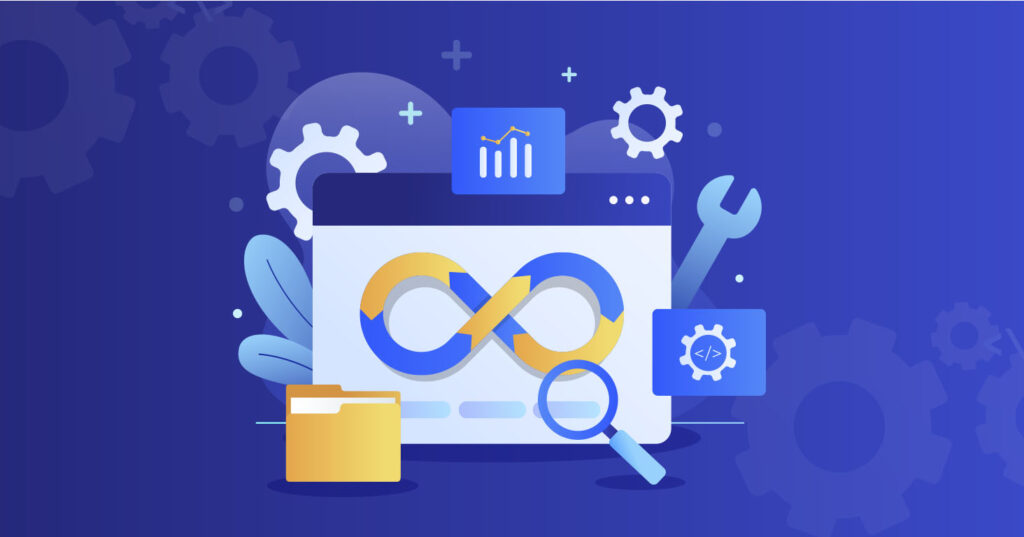
How DevTools Helps in GitOps Implementation
The foundation of advanced software development, DevTools, is essential to the implementation of GitOps. Let’s look at these tools’ contributions to a strong GitOps process in more detail below:
- Version Control Systems: The Foundation
Git is a distributed version control system at the core of GitOps. For configurations related to applications as well as infrastructure, it acts as the only reliable source. The capabilities of Git are critical to GitOps:
- Versioning: Tracks changes to configuration files over time, enabling rollback and comparison.
- Collaboration: Facilitates teamwork through branching, merging, and code review.
- History: Provides a complete audit trail of changes, enhancing accountability and compliance.
- Branching: Supports feature flags, A/B testing, and canary deployments.
- CI/CD Pipelines: The Automation Engine
Continuous Integration and Continuous Delivery (CI/CD) pipelines are the integral part of automated deployments in GitOps. They orchestrate the build, test, and deployment processes based on changes to the Git repository:
- Automated Builds: In this stage it compiles code, creates container images, and generates deployment artifacts.
- Testing: Execute unit, integration, and end-to-end tests to ensure quality.
- Deployment: Deploy applications and infrastructure to target environments.
- Environment Management: Manage multiple environments (development, staging, production) consistently.
- Artifact Management: Store and distribute build artifacts efficiently.
- Configuration Management Tools: Infrastructure as Code
Ansible, Puppet, Chef, and SaltStack enable the management of infrastructure as code (IaC) are some of the configuration management tools. They complement GitOps by:
- Declarative Configuration: Defining desired system states in code.
- Idempotency: Ensuring consistent system states regardless of previous configurations.
- Modularity: Breaking down complex configurations into reusable modules.
- Parallel Processing: Efficiently managing multiple systems simultaneously.
- Agentless Execution: In some cases, reducing the need for agents on managed nodes.
- Monitoring and Logging: Observability and Troubleshooting
Comprehensive monitoring and logging solutions are essential for maintaining system health and troubleshooting issues:
- Real-time Monitoring: It tracks real-time system metrics, performance, and resource utilization.
- Anomaly Detection: Identify deviations from normal behaviors are .
- Alerting: If any sort of critical issue emerges it notify the team immediately.
- Log Aggregation: It collects and analyzes logs from various sources.
- Correlation: Connect logs, metrics, and traces for root cause analysis.
Organizations may build the strongest GitOps pipeline that expedites software delivery, boosts dependability, and enhances the overall operational efficiency by skillfully integrating various DevTools.
Conclusion
The choice of GitOps tool depends upon the various factors which are – team experience, project specifications, and organizational preferences. It’s critical to weigh your options and choose the tools that best suit your specific requirements.

Pramodh Kumar M is a Solutions Architect at DevTools with over 6 years of specialized experience in DevSecOps and enterprise IT solutions. He holds multiple advanced certifications, including Certified Kubernetes Security Specialist (CKS), GitHub Advanced Security, and Azure Solutions Architect Expert. Pramodh specializes in Agile, Cloud & DevOps toolchain implementations, with extensive hands-on experience helping enterprises with digital transformation initiatives. His expertise extends to ServiceNow implementation and support. He is passionate about sharing practical insights on Cloud, DevOps, Automation, and modern IT operations.




