ServiceNow FSM: Take Your Field Service to the Next Level with DevTools
Empower your service teams with DevTools’ ServiceNow FSM. Reduce downtime, optimize scheduling, and enhance customer satisfaction. Request your free consultation today!
14 +
Years of Experience
550 +
Happy Customers
250 +
Years of Tech Leadership Exp.

"License Reseller" and "Consulting & Implementation" Partner

TL;DR
- ServiceNow Field Service Management (FSM) streamlines dispatch, scheduling, and mobile workflows using AI, analytics, and automation to replace manual field operations.
- It enhances efficiency through AI-driven scheduling, mobile playbooks, predictive maintenance, and real-time visibility for dispatchers and technicians.
- Industries like telecom, utilities, manufacturing, healthcare, and retail gain faster service delivery, improved compliance, and higher customer satisfaction.
- Successful FSM deployment requires integration with CSM and asset systems, data-driven scheduling, mobile empowerment, and ongoing optimization with partners like DevTools.
Field service operations are often the face of your brand. The interaction between customers and your organization determines their assessment of your company because technicians perform telecom equipment installation and manufacturing machinery repair, and home medical service delivery. Many organizations continue using traditional manual dispatching methods together with paper-based forms and separate systems, which result in delayed appointments and extra truck visits, and unhappy customers.
ServiceNow Field Service Management (FSM) revolutionizes field operations through its combination of artificial intelligence, data analytics, and workflow management, which enables proactive and predictive service delivery. The article explains FSM by describing its operation, presenting its advantages and disadvantages, and providing guidelines for successful deployment. We also explain how DevTools helps organizations optimize field service and customer satisfaction.
What is ServiceNow Field Service Management?
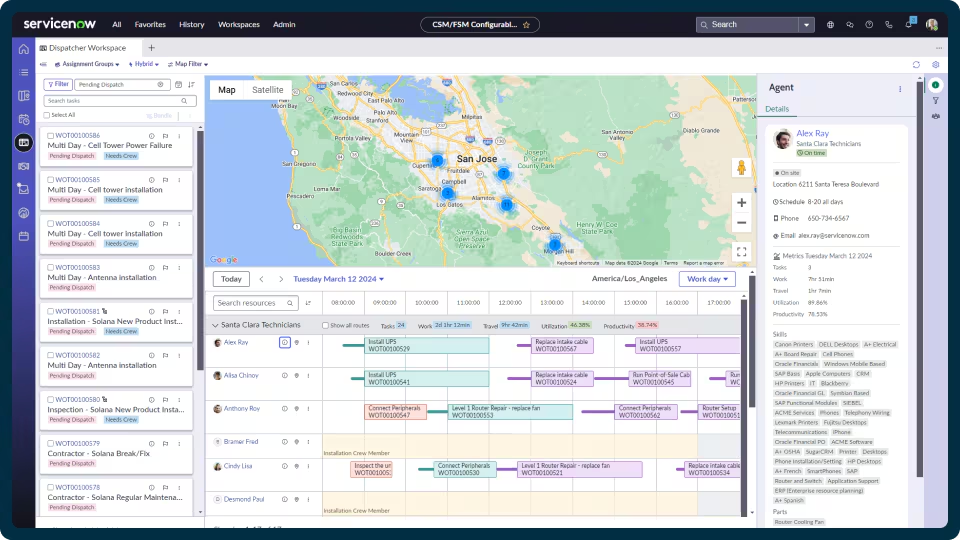
The ServiceNow application FSM enables users to track fieldwork activities from initial intake through work-order creation to scheduling and dispatching and mobile execution, and final reporting. Built on the same platform as Customer Service Management, FSM shares a common CRM data model and prebuilt integrations.
The system produces work orders automatically when customers or internal teams submit service requests, while it determines necessary parts and personnel and assigns technicians for work. The mobile application contains playbooks that guide technicians through their work while enabling them to take photos and track their progress, and finish their tasks outside the office.
The system updates records through FSM after work completion while it executes billing operations and inventory management, and stores customer feedback information. Organizations use AI-powered scheduling and dispatch systems to distribute resources efficiently through time-based assignments and operational performance analytics.
How does ServiceNow FSM work?

FSM integrates front‑office interactions with back‑office fulfillment.
- When a case in CSM requires on-site work (for example, repairing a telecom line), FSM converts the case into a work order and uses AI to assign a technician based on skills, availability, and location.
- Dispatchers view the work on a dynamic scheduling board and can adjust assignments manually or let AI handle them autonomously.
- Technicians receive work orders on a mobile app, with playbooks guiding them through tasks and capturing customer signatures.
- Now Assist for Field Service Management summarizes the work performed and generates draft closure notes.
- When specialized skills are required, the Field Service Marketplace allows organizations to outsource tasks to qualified contractors.
- FSM integrates with IoT and asset management systems to trigger work orders automatically based on predictive maintenance alerts, enabling proactive service.
Benefits of ServiceNow Field Service Management
ServiceNow FSM delivers major organizational value to the entire organization throughout its entire operational scope.
Cost Reduction and Revenue Growth
Organizations achieve reduced costs and increased revenue through automated scheduling and dispatch systems, which optimize technician routes to minimize travel time and increase daily work completion rates. AI‑driven field service reduces unneeded visits and improves capacity utilization. ServiceNow’s FSM customers have reported up to a 310 % return on investment.
Higher Customer Satisfaction
Customers can schedule appointments through self‑service portals, track technician arrival, and receive real‑time updates. The system performs intelligent scheduling and predictive maintenance to minimize delays and prevent patients from missing their scheduled appointments.
Improved Technician Efficiency and Safety
The system enhances technician work efficiency and safety through its mobile playbook system, which guides users through each step. Smart Assessment enables field data collection through visual guidance and conditional logic, which simplifies the process. The advanced task dependencies help organizations create proper work sequences, which minimize the need for additional work.
Better Visibility for Dispatchers and Managers
The capacity console, introduced in the Yokohama release, provides intraday scheduling tools and visualizes allocated versus used capacity, allowing dispatchers to identify under or overbooked scenarios and reassign work. Enhanced territory filters give dispatchers a hierarchical view of regions and resources.
Proactive and Predictive Service
FSM uses AI and real‑time data to monitor asset health, recommend maintenance, and prevent failures. Appointment booking slot recommendations suggest optimal times for customers based on technician availability and location.
Unified Customer Journey
FSM’s integration with CSM and Sales allows organizations to service, sell, and fulfill on one platform. Customers can request service, receive quotes, and schedule installations without leaving the portal.
Challenges FSM solves
Field service organizations often struggle with manual processes, siloed systems, a lack of real‑time visibility, and staffing inefficiencies. The 2025 ISG Buyers Guide highlights that many organizations still rely on manual planning and scheduling, leading to wasted time and inconsistent service. Legacy solutions have clunky interfaces that frustrate dispatchers and technicians. ServiceNow FSM addresses these challenges by uniting AI, data, and workflows on one platform. AI agents plan work, schedule, and dispatch technicians autonomously, and enable proactive service. The platform’s usability ensures that dispatchers have all the necessary information in one workspace and technicians receive mobile playbooks.
Which industries benefit from ServiceNow FSM?
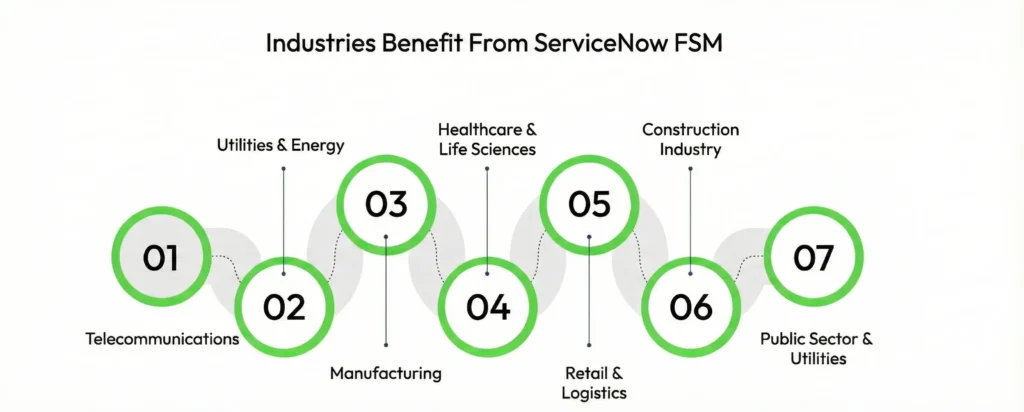
ServiceNow FSM is industry-agnostic by design, but its value becomes especially tangible in sectors where assets, people, and SLAs must be coordinated across locations and time. Below are the primary industries that realize immediate ROI and strategic value from FSM — with specific examples of how they use the platform.
Telecommunications
Telecom providers rely on FSM to manage network rollouts, field repairs, and last-mile installations. Intelligent scheduling reduces truck rolls, while mobile playbooks ensure technicians have site history, required parts, and safety checks — increasing first-time fix rates and lowering customer churn.
Utilities & Energy
For utilities, outages and regulatory compliance are mission-critical. FSM integrates with SCADA/IoT inputs to convert alerts into prioritized work orders, dispatch qualified crews quickly, and capture auditable field data. The result: faster restoration, safer crews, and standardized regulatory reporting.
Manufacturing
Manufacturers use FSM to keep production lines running. FSM coordinates preventive maintenance, warranty repairs, and vendor/contractor work so equipment uptime improves and unplanned downtime drops. Integration with ERP and asset systems keeps parts synchronized with job demands.
Healthcare & Life Sciences
Medical devices and imaging equipment require precise, timely maintenance. FSM delivers compliance-ready workflows, technician mobile guidance, and audit trails that help hospitals keep critical equipment certified and available — directly supporting patient safety.
Retail & Logistics
Retailers and logistics operators use FSM for in-store installations, POS maintenance, and delivery-adjacent services. Real-time appointment booking, ETA visibility, and integrated order/asset information create smoother customer experiences and reduce repeat visits.
Construction Industry
Complex projects and dispersed sites demand tight coordination. FSM handles multi-crew assignments, subcontractor orchestration, and site inspections — ensuring the right skills and parts are dispatched, and projects stay on schedule.
Public Sector & Utilities
Government and municipal services benefit from FSM’s traceable workflows and compliance controls for public safety, inspections, and infrastructure repair — enabling transparent service delivery and auditable performance.
Applications of ServiceNow FSM
The system operates with flexibility, which enables its use throughout different business sectors.
- Telecommunications: The role requires network infrastructure maintenance and network infrastructure deployment and fiber-optic installation scheduling, and home network repair services.
- Utilities and energy: The system carries out meter installation work and repair services, and inspection procedures while maintaining a connection to predictive maintenance systems.
- Manufacturing: The system performs equipment maintenance and warranty repair, and preventive maintenance while connecting to asset management functions.
- Healthcare: The organization provides medical support through home-based care services and equipment maintenance while following all necessary regulatory requirements.
- Retail and logistics: The team performs store equipment installation and maintenance work and assists with the last stages of delivery.
AI in ServiceNow FSM

AI is embedded in every layer of ServiceNow FSM.
- Schedule Optimization: Uses AI to assign technicians based on skills, location, service-level agreements, and mandatory parts.
- Now Assist for FSM: Summarizes work performed and generates closure notes, speeding up after-visit work.
- Field Service Marketplace: Facilitates outsourcing tasks to contractors when internal capacity is constrained.
The Yokohama release introduced several AI-powered enhancements:
- Smart Assessment: Provides conditional logic and visual guidance for field surveys.
- Capacity Console: Offers intra-day forecasting and dynamic assignment.
- Enhanced Territory Filter: Improves visibility across multi-layer regions for dispatchers.
- Advanced Task Dependencies: Visualize task relationships and enforce prerequisites.
- Appointment Booking Slot Recommendations: Suggest optimal slots based on technician availability and proximity.
These innovations allow organizations to focus on high-value work and deliver faster, more comprehensive service.
Best practices for effective implementation of ServiceNow FSM
Implementing FSM successfully requires a structured approach:
- Align with customer experience goals. Identify pain points in your current field service operations and define success metrics such as first‑time fix rate, response time, and customer satisfaction.
- Integrate with CSM and asset systems. Ensure that FSM is connected to case management, CRM, ERP, and asset management. This enables automatic work‑order creation and predictive maintenance.
- Use data‑driven scheduling. Adopt AI‑powered scheduling tools like Capacity Console and appointment recommendations to optimize dispatch and reduce travel time.
- Empower technicians with mobile tools. Provide mobile playbooks, offline capabilities, and AI assistants. Train technicians on digital data capture and safety protocols.
- Standardize and automate workflows. Use Flow Designer to create repeatable processes for installations, maintenance, and inspections. Leverage advanced task dependencies to visualize relationships and prevent rework.
- Monitor performance and iterate. Use dashboards to track key metrics and gather feedback from technicians and customers. Continuously refine schedules, workflows, and knowledge articles.
Boost efficiency and customer satisfaction with ServiceNow FSM and DevTools
Implementing FSM can be challenging. DevTools helps organizations streamline field operations by configuring FSM modules, designing intelligent scheduling, and building integrations with asset, inventory, and ERP systems.
We are a leading ServiceNow partner, specializing in:
- Optimizing dispatching
- Automating work-order management
- Enabling real-time communication between field agents and the back office
Our Approach:
- Begin with a comprehensive assessment of current field service processes
- Design data models and workflows that align with business objectives
- Deploy AI-powered features such as the Capacity Console, Appointment Booking, and Smart Assessment — allowing dispatchers and technicians to focus on high-value, meaningful work
Post-Implementation Support:
We provide training and managed services to ensure continuous improvement, helping organizations maintain efficiency, enhance customer satisfaction, and maximize the value of their ServiceNow FSM investment.
Conclusion
Field service is more than fixing things—it’s about delivering exceptional customer experiences. ServiceNow FSM unites AI, data, and workflows to reduce costs, improve scheduling, empower technicians, and provide proactive service. The latest innovations, such as Smart Assessment, capacity console, and appointment recommendations, help organizations focus on high‑value work and respond to customer needs faster. When implemented with the guidance of a partner like DevTools, FSM becomes a strategic differentiator and revenue generator. Investing in modern field service now will prepare your organization for the predictive, AI‑driven future.
FAQs
What is field service management in ServiceNow?
It is a ServiceNow application that manages the entire lifecycle of fieldwork from work‑order creation to scheduling, dispatch, mobile execution, and closure—on a unified platform.
How does ServiceNow FSM improve technician scheduling and dispatch?
AI optimizes schedules based on skills, location, availability, and service‑level commitments. The capacity console visualizes resource utilization, allowing dispatchers to adjust assignments in real time.
Can ServiceNow FSM help reduce service delays and missed appointments?
Yes. Appointment booking slot recommendations suggest optimal appointment times to minimize travel and avoid overbooking. Predictive maintenance alerts create work orders before failures occur.
What visibility does ServiceNow FSM provide to managers?
Dashboards and analytics show the real‑time status of work orders, technician performance, parts usage, and customer satisfaction. Enhanced territory filters allow dispatchers to view resources across multiple regional hierarchies.
How does ServiceNow FSM enhance customer satisfaction?
Customers can schedule appointments, track technicians, and receive real‑time updates through self‑service portals. Integrated workflows and AI reduce delays, increase first‑time fix rate, and ensure proactive maintenance.

Pramodh Kumar M is a Solutions Architect at DevTools with over 6 years of specialized experience in DevSecOps and enterprise IT solutions. He holds multiple advanced certifications, including Certified Kubernetes Security Specialist (CKS), GitHub Advanced Security, and Azure Solutions Architect Expert. Pramodh specializes in Agile, Cloud & DevOps toolchain implementations, with extensive hands-on experience helping enterprises with digital transformation initiatives. His expertise extends to ServiceNow implementation and support. He is passionate about sharing practical insights on Cloud, DevOps, Automation, and modern IT operations.




