Disaster Recovery Management: A Complete Guide
Transform IT support with DevTools ITSM — centralize requests, automate incident management, and deliver exceptional service at scale. Connect with our experts to learn more!
14 +
Years of Experience
550 +
Happy Customers
250 +
Years of Tech Leadership Exp.

"License Reseller" and "Consulting & Implementation" Partner

TL;DR
- Disaster recovery management ensures business continuity by restoring IT systems, data, and operations after disruptions such as cyberattacks, system failures, or natural disasters.
- Key strategies include data backups, DRaaS, virtualization, and establishing recovery objectives (RTO/RPO) to minimize downtime and data loss.
- A structured recovery plan—covering risk assessment, asset prioritization, recovery strategy, and response—helps maintain productivity, compliance, and security.
- DevTools offers automated, scalable, and secure disaster recovery solutions that reduce recovery costs, enhance resilience, and ensure business growth.
IT infrastructure and operations are critical assets for businesses to function smoothly. And they are equally vulnerable, too. A network failure, cyberattack, or simply a careless act of deletion can risk your precious IT assets. IT disaster recovery management is a way to save the business from negative consequences of these risks.
Such scenarios can present a direct threat to business continuity and survival. The impact can be in the form of financial losses, operation disruptions, reputation loss, or even legal consequences.
This blog post discusses disaster recovery management and the best practices to adopt.
Disaster Recovery – Important Terms and Concepts
Disaster recovery is the process by which an organization attempts to prevent or minimize the loss of business and data in the event of a disaster. It is about how an organization bounces back and regains normalcy after the catastrophic impact of such events.
Before diving deeper into disaster recovery management, let’s first understand some basic terms and concepts.
Disaster
A disaster refers to any unwanted but probable event that could harm the business. It can appear in any form:
- Natural disasters such as earthquakes or a hurricanes.
- Technological disasters such as software glitches, system crashes, and so on.
- Human-caused disasters such as cyber-attacks or military attacks.
Business Continuity
Business continuity refers to the processes and procedures to ensure the uninterrupted functioning of the business’s critical operations in the case of a disaster. It involves detailed planning to ascertain that the organization and its mission stay afloat in adverse circumstances. It provides contingency plans such as a temporary scale-down or shifting the operation site to an alternate location.
Disaster Recovery vs Business Continuity
Business continuity and disaster recovery both focus on handling unplanned and unwanted events. They also have a common goal of reducing the impact of such disasters and keeping operations as normal as possible. What makes them different is the approach to achieving the goal.
While business continuity takes a preparatory and proactive approach to the uninterrupted functioning of critical operations, disaster recovery management is a set of reactive steps to deal with the post-disaster situation.
Business continuity mainly concentrates on the organizational level. On the other hand, disaster recovery management is all about restoring data, operations, and IT infrastructure after a disaster has disrupted them.
Recovery Objectives
Recovery objectives are like guiding stars that help achieve the desired outcomes after a disruptive event. The two main types of recovery objectives are:
Recovery Point Objective (RPO)
RPO represents the maximum amount of data a business can afford to lose. A lower RPO value implies that such a business would require frequent backups and significant storage capacity to ensure a smooth and quick recovery.
Recovery Time Objective (RTO)
RTO represents the maximum time to complete disaster recovery. It depends on the type of IT asset affected during a disaster.
Types of Disaster Recovery
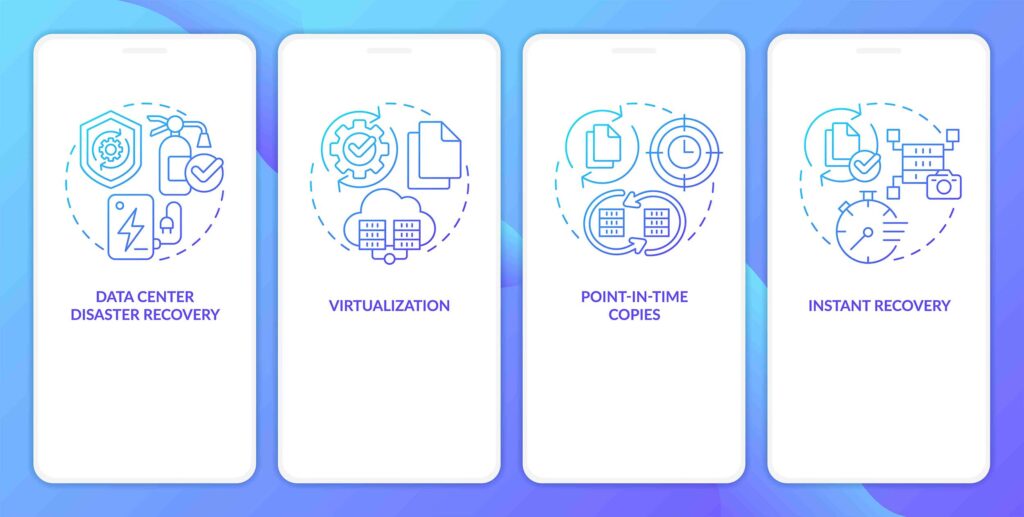
As the IT sector is vast and diverse, there is no single disaster recovery model that suits all businesses. In usual scenarios, a disaster recovery management plan can comprise one or more of the following solutions:
Data Backups
Taking a backup of data is the simplest and most common of all the disaster recovery methods. Most of the businesses implement this solution and shift the data to an off-site system, cloud, or a removable drive to store as a backup. Although the easiest of all, this solution requires frequent backups in order to minimize data loss in case of a disaster. However, this is not a complete recovery plan as backups do not include any IT infrastructure.
Backups as a service (Baas)
BaaS is a model in which a third-party provider can take regular business data backups and provide it when data recovery is needed. These providers have fully managed automated data backup systems. This data recovery management plan is adopted by businesses that wish to focus on their core operations or do not have the resources to handle disaster recovery. Again, these services are also confined to data backups.
Disaster Recovery as a Service (DRaaS)
In DRaaS, both the data and IT infrastructure of a business are managed on third-party service providers’ cloud-based platforms. This is a cost-effective model compared to the cost of maintaining an off-site disaster recovery environment of your own. In the wake of a disaster, the vendor gives access to its cloud-based infrastructure to ensure continuity of operations. DRaas is appropriate for businesses that require continuous data replication and network uptime.
Point-in-time snapshots
Point-in-time snapshots or point-in-time copies are copies of data files taken at a specific point of time. In this type, you can recover and restore data of a particular time using the snapshot taken at that moment. In case you encounter a disaster, you can use the most recent snapshot of the data before the failure occurred, although some data since the last snapshot may be lost.
Virtualization
The virtualization method of disaster recovery uses virtual machines (VMs) to replicate data and operations. You can even create a replica of the entire computing infrastructure and operations in the virtual environment. This method also allows you to automate some processes, making disaster recovery faster. However, frequent updates of data and operations to the virtual environment are essential for the success of this method as a disaster recovery plan.
Disaster Recovery Sites
Businesses identify and prepare temporary disaster recovery sites to house their data and other infrastructure until the disaster is resolved. There are different types of disaster recovery sites, and choosing the right one depends on factors such as budget, recovery time objective, and recovery point objective.
4 Key Stages of Disaster Recovery
Preparing an effective disaster recovery plan requires research and analysis of the business on multiple fronts. Generally, the following sequence of steps is helpful to begin with.
Assess Risks
Identify potential threats
The best way to predict the most probable threat to your business is to analyze your business history. In addition to technological threats such as data loss, system failure etc., you should also list down probable natural disasters and civil unrest depending on the business location. Analyze the likelihood and severity of such disasters and consider having multiple recovery plans if required.
Prioritize your assets
Prepare a comprehensive list of assets that are required for your day-to-day operations. For example, in an IT setup, these assets comprise network equipment, servers, workstations, software, cloud services, mobile devices, etc. Assess these assets and identify if they are critical, important, or non-essential for your business operations.
Set up Recovery Objectives
As the next step of disaster recovery management, you must identify the recovery objectives. These objectives determine the maximum affordable downtime and data loss for an enterprise system. As discussed above the two main types of recovery objectives are Recovery Point Objective(RPO) and Recovery Time Objective(RTO). These objectives vary depending on various factors such as the nature of the business, complexity of IT infrastructure, data storage options, etc. These objectives are helpful in determining the appropriate data backup plans and strategies for data recovery management. However, you must set up realistic and achievable recovery objectives, considering business needs and stakeholder expectations.
Formulate Disaster recovery strategy
The third step in disaster recovery is to develop a strategy to deal with an unexpected event. This includes solutions to recover business operations as per the business objective. The strategy should cover the following:
- Data backup and restoration
- Implementing special security procedures
- Requirement for personnel and equipment
- System and network redundancies
- Alternate recovery sites
- Coordination within teams
Action Response
This is the final stage of action. At this time, you respond to the disaster by detecting, preventing, analyzing, and attempting to settle the issue. You activate the disaster recovery plan by Atlassian Services, while analyzing the scope and impact of the incident, followed by restoring normal business operations, and withdrawing the recovery plan once the issue is resolved. At this stage, you should also document and report the incident response activities as it helps the team learn effective recovery from similar incidents.
Benefits of Disaster Recovery Management
Reduces downtime
Having a disaster recovery management plan ensures quick restoration of operations and data and hence reduces business downtime significantly in adverse situations. With a plan in place, you can achieve quicker recovery after a disaster and reduce its impact on customers.
Reduces recovery cost
Financial losses are one of the prime concerns following a disaster event. They can range from a negligible cost to a loss of business in some scenarios. With disaster recovery management, you can smoothly transition to an alternative workspace without interrupting operations.
Ensures uninterrupted productivity
A disaster recovery plan ensures preparedness and quick decision-making while dealing with a disaster. Using this plan not only avoids panic but also helps in informing employees about the required action plan and their expected tasks. So, their productivity continues unaffected and helps the business stay afloat during difficult times.
Enhances security
Disaster recovery planning (DRP) by Octopus Deploy Services includes several strategies ranging from data backups to other procedures that secure your business from cyber threats. It reduces the impact of security attacks and other similar security risks to the IT infrastructure.
Helps customer retention
With a disaster recovery plan in place, businesses can provide services to their consumers with zero or relatively shorter downtime. Also, the recovery plans safeguard sensitive consumer data. So, consumers are less likely to be affected by disasters and continue their association with the business.
Compliance
IT businesses have to comply with standard guidelines enforced by federal governments to protect the confidentiality and integrity of sensitive data. Disaster recovery planning (DRP) helps businesses keep themselves compliant with industry regulations.
Now, you know how disaster recovery planning (DRP) can help your business survive and function during difficult times. However, it is crucial to choose the right tools and services that boost your recovery process while letting you focus on the core business operations.
Why DevTools is Your Reliable Partner in Disaster Recovery Management
- Quick In Action: As a catastrophic event hits, it brings along a panic state. But, with DevTools by your side, you can immediately activate the disaster recovery plan. Our hassle-free setup ensures quick action and speedy deployment to minimize the panic as well as the impact of the disaster.
- Growth Perspective: Business growth is not an outcome but an attitude. At DevTools, we accommodate your growth trajectory. Whether it is data storage capacity or incorporating the latest features, DevTools’ scalable and flexible disaster recovery solution grows with you.
- Automated backups: Leverage automation and minimize human errors. DevTools understands how human errors can turn the wheels around, especially in disaster recovery scenarios. Automated backups allow periodic and consistent data updates, guaranteeing minimum loss on the data front and keeping your disaster recovery planning (DRP) on track.
- Comprehensive Updates: The significance of being informed cannot be undermined in business scenarios. With robust monitoring and reporting features, DevTools keeps you informed about the progress of your disaster recovery plan in real time. While reports help you get insights into potential risks, real-time monitoring notifies you about potential issues. All this ensures you can make the right decisions at the right time.
- Cutting-edge Security: Let us keep your data in lock and key. Well, not literally! DevTools understands how crucial the safety of your data is. Advanced security features, such as multi-level authentication during backup and recovery, safeguard your data and ensure data integrity.
- Cost-effectiveness: Let budget not be the reason to stop you from adopting the best tool for your disaster recovery planning (DRP). DevTools services are tailored to businesses with different needs and budgets. Take a look at the various price plans and corresponding features to pick the one that best suits your needs.
Final Thoughts
A robust IT disaster recovery plan is your shield from all types of disasters and their consequences affecting your business. Having a good IT disaster recovery plan is the right investment you can make today and reap the benefits in the long term. DevTools solutions are designed to offer you all the help during a crisis, from data recovery to supporting business operations. Why not prepare your disaster recovery management plan today and secure your assets for future?

Pramodh Kumar M is a Solutions Architect at DevTools with over 6 years of specialized experience in DevSecOps and enterprise IT solutions. He holds multiple advanced certifications, including Certified Kubernetes Security Specialist (CKS), GitHub Advanced Security, and Azure Solutions Architect Expert. Pramodh specializes in Agile, Cloud & DevOps toolchain implementations, with extensive hands-on experience helping enterprises with digital transformation initiatives. His expertise extends to ServiceNow implementation and support. He is passionate about sharing practical insights on Cloud, DevOps, Automation, and modern IT operations.




