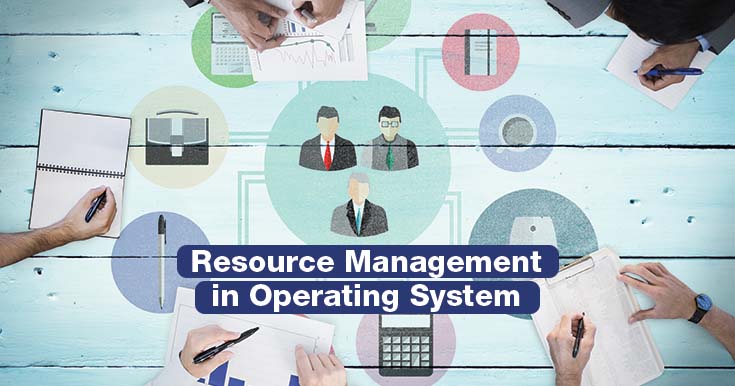What's Software Asset Management (SAM)? Benefits & Strategy

In today’s business landscape, knowing the ins and outs of your software usage – whether on-premise or in the cloud – is crucial. You should be aware of what software you possess, who’s utilizing it, the support it receives, and the associated costs. Effective software asset management (SAM) processes are vital for optimizing your software investments. SAM not only prevents legal issues stemming from overuse but also avoids unnecessary expenses by ensuring you’re not paying for unused licenses.
What Is Software Asset Management?
Software Asset Management (SAM) is essential for modern organizations. It involves acquiring, using, maintaining, and discarding the system software necessary for daily business operations. Deloitte notes that software costs make up 20-40% of most IT budgets. This makes SAM vital, particularly for tech companies heavily reliant on IT software and hardware. A robust SAM program enhances efficiency, keeps schedules on track, and improves company performance.
3 Key Areas of Software Asset Management
Software Discovery and Inventory:
- Manage licenses to ensure compliance with usage terms.
- Compliance is foundational in Software Asset Management (SAM).
- The initial focus for companies adopting SAM.
License Management:
- Vendors perform software compliance audits to assess usage and coverage.
- Audit outcomes: compliant or non-compliant.
- Non-compliance leads to fees and disruptions.
- License management tech eases audits, reducing financial and operational impact.
Software Lifecycle Management:
- Over-licensing to prevent audits results in unnecessary costs.
- Long-term expenses exceed audit costs.
- Failing an audit incurs one-time expenses.
- SAM strategies mitigate costs of non-compliance and over-licensing.
- Over-licensing incurs needless long-term maintenance expenses.
Benefits Of Software Asset Management
A strong software asset management plan offers key benefits:
- Clear Visibility: Analysis and reports provide insights into software assets, ensuring compliance and timely actions.
- Cost Savings: Efficient software use cuts expenses; adjusting licenses based on needs avoids overspending.
- Smart Deployment: Allocating licenses as needed prevents waste, enhancing procurement predictions.
- Compliance Assurance: Management combats piracy, enforces policies, and tracks usage, preventing breaches.
- Enhanced Efficiency: Automation streamlines IT tasks, allowing focus on core goals while tracking assets.
Some Common Challenges
Many organizations overlook or underestimate these issues, harming their SAM practices. Frequent mistakes arise when organizations:
- Rush in without experience
- Set unrealistic expectations
- Lack of focused scope and phased planning
No Universal Tool:
No tool covers all software and necessary data for all license types. Out-of-the-box solutions don’t fit all. Certain tools excel with specific vendors/platforms due to bundled content and partnerships. For instance:
- Some software needs usage info/configurations
- Complex licenses (MIPs, points) require specialized knowledge
- A phased approach is crucial for success
Content Powers Automation:
Today’s SAM success hinges on content. Without it, customers must create/maintain impractices beyond limited scope. Content spans:
- Discovery
- License models/SKUs/PURs
- Maintenance and end-of-life
E.g., default licenses linked to discovered software ease compliance measurement.
Complexity and Ambiguity:
License models are complex and growing, especially in data centre software. Measuring compliance can be tough due to unclear/measurable vendor terms and emerging models. Verify compliance terms before software purchase to avoid ambiguity.
Slow Standards Adoption:
Key standards (ISO/IEC 19770-1, -2, -3) have been slow to adopt, hindering automation and reliance on content services. Growing adoption of these standards, especially -2 and -3, will reduce content dependence, vital for automation and lessening SAM effort:
- ISO 19770-1 sets SAM process framework
- ISO 19770-2 standardizes software tagging (discovery)
- ISO 19770-3 offers entitlements standardization
Cloud Complexity:
Cloud licensing complexity differs from on-premises. Focus shifts from compliance to optimization, with some cloud vendors controlling usage to prevent over-purchasing. Improved tools manage cloud software as cloud services become more common.
How Does Software Asset Management Work?
Software Asset Management (SAM) operates through key processes that are integral to its framework. The following seven processes constitute the foundation of a SAM project:
- Software Usage This process defines permissible user actions with the installed software. It aids vendors in spotting misuse and maintaining business compliance.
- Software Procurement This process aids in software acquisition by determining requirements, users, and appropriate usage.
- Software Deployment SAM processes facilitate proper implementation and approval of new software requests, streamlining applications.
- Employee Transitions For new hires, transfers, or departures, efficient tracking and management of software ensure optimal allocation.
- Disaster Resilience During crises, SAM processes sustain crucial IT and software services until normalcy is restored.
- Software Recycling Upon employee exit, effective software recycling ensures efficient redistribution without hidden costs. This may occur during internal license reviews.
- License Compliance Vital to SAM: These processes ensure adherence to licenses, enabling successful software audits and issue resolution.
How To Implement Software Asset Management
Standardize Procurement:
- Identify software license purchasing methods across business units.
- Establish uniform processes and rules for license procurement.
- Create standardized methods for storing licenses and certificates.
Organize License Inventory:
- Set up a central license inventory if absent.
- Transfer all licensing agreements and maintenance contracts to this inventory.
- Develop an organized system for easy access to licensing documents and details.
- Understand license metrics for accurate measurement.
- Designate a license manager for inventory maintenance.
Catalogue Software:
- Employ discovery tools to identify installed software.
- Normalize software titles for accurate license matching.
Inventory All Systems (Including Open-Source):
- Employ discovery tools on all systems, including open-source platforms like Linux.
- Ensure comprehensive coverage, considering systems not currently in use.
Determine Software Usage:
- Analyze software usage, installation methods, configurations, and access.
Measure License Requirements:
- Cross-reference software catalogue with license inventory.
- Utilize product use rights to optimize license value and cost savings.
Maintain Updated Inventories:
- Seek suitable licensing models based on usage patterns and the IT environment.
- Continuously track usage for compliance.
- Update software titles, usage data, and license inventory as needed.
Efficient License Management:
- Leverage SAM results and data transparency for optimal license utilization.
- Reallocate licenses to address shortages or excesses, reducing costs and audit risks.
- Cancel maintenance contracts for unused licenses.
- Utilize SAM insights for better contract negotiations during renewals.
Why Is Software Asset Management Important?
SAM aids in tracking licenses per software vendor, revealing unused seats for better resource utilization. This lets you adjust contracts, reallocating licenses to those who need them. In short, SAM maximizes software investment.
Furthermore, an effective SAM program ensures compliance with vendor license terms, shielding from audit-related liabilities and costs.
As software extends to various clouds (BYOSL, Microsoft’s hybrid rights, IBM’s Cloud Paks), optimizing spending and audit risk mitigation require more than workflows. Enter Flexera One, the sole SAM solution with the depth, breadth, algorithms, and automation to establish a trustworthy, accurate license position.
How Can DevTools Help You In Software Asset Management?
- Tracking and Inventory: Automate software tracking and inventory for accurate data.
- License Compliance: Monitor usage to ensure compliance with licenses.
- Usage Analytics: Provide insights into software utilization for informed decisions.
- Automated Updates: Keep software tools up-to-date for security and compliance.
- Workflow Integration: Seamlessly fit into development workflows for streamlined management.
- Version Control: Manage different software versions effectively.
- Collaboration: Facilitate team collaboration and information sharing.
- Cost Optimization: Identify unused licenses to reduce costs.
- Audit Preparedness: Maintain detailed records for vendor audits.
- Resource Allocation: Optimize resource usage based on software analytics.
Conclusion
In today’s dynamic business world, Software Asset Management (SAM) is a crucial compass for navigating the complexities of software usage, licensing, and costs. By ensuring compliance and preventing unnecessary expenses, SAM offers clear visibility, substantial savings, and streamlined workflows. While challenges like complex licenses and cloud intricacies exist, SAM’s benefits are undeniable. Embracing SAM, supported by standards and advanced DevSecOps tools, is a strategic imperative for optimizing software investments, staying compliant, and thriving in the evolving tech landscape.
FAQs
A software asset management (SAM) tool facilitates the management of software throughout its lifecycle within an organization. It helps in acquiring, deploying, tracking, and optimizing software usage. SAM tools assist in maintaining compliance with software licenses, preventing overuse, and avoiding unnecessary expenses. These tools provide insights into software assets, aid in allocating licenses based on need, streamline IT tasks, enforce policies, and enhance overall efficiency.
Yes, software asset management (SAM) is a part of ITIL (Information Technology Infrastructure Library). ITIL is a framework that outlines best practices for IT service management. SAM is an essential component of ITIL’s Service Asset and Configuration Management (SACM) process. SAM helps organizations effectively manage software assets, maintain accurate records, ensure compliance, and optimize software investments in alignment with ITIL principles.
While software asset management (SAM) tools offer significant benefits, there are potential risks and challenges to consider:
Complexity and Ambiguity: License models can be complex and evolving, making compliance measurement challenging. It’s important to understand vendor terms before purchasing software to avoid ambiguity.
Content Dependency: SAM tools rely on accurate content, including discovery data, license models, and maintenance information. Inadequate or outdated content can hinder the effectiveness of SAM efforts.
No Universal Tool: Not all SAM tools cover all software and license types. Different tools excel with specific vendors or platforms due to bundled content and partnerships.
Cloud Complexity: Cloud licensing differs from on-premises, and managing cloud licenses requires a different approach. Some vendors control usage to prevent over-purchasing, making optimization a focus.
Pros:
Clear Visibility: SAM tools provide insights into software assets, enabling compliance and timely actions.
Cost Savings: Efficient software use reduces expenses, and adjusting licenses based on needs prevents overspending.
Compliance Assurance: SAM tools help enforce policies, track usage, and prevent breaches, ensuring compliance.
Smart Deployment: Allocating licenses as needed prevents waste and enhances procurement predictions.
Enhanced Efficiency: Automation streamlines IT tasks, allowing a focus on core goals while tracking assets.
Cons:
Complexity: License models can be complex and varied, leading to challenges in accurate compliance measurement.
Content Dependency: SAM tools rely on accurate content, and outdated or incomplete content can hinder effectiveness.
Tool Limitations: Not all tools cover all software and license types, requiring organizations to select tools that align with their needs.
Initial Effort: Implementing SAM tools and processes requires initial time and effort to set up accurate inventories and workflows.