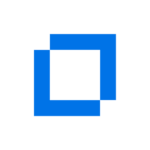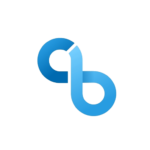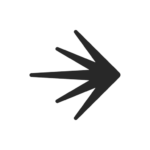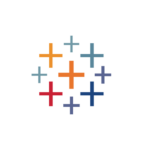JetBrains DataSpell
Turn data into insights with ease
DataSpell is an Integrated Development Environment (IDE) that is dedicated to specific tasks for exploratory data analysis and prototyping ML (machine learning) models.
Why use DataSpell?
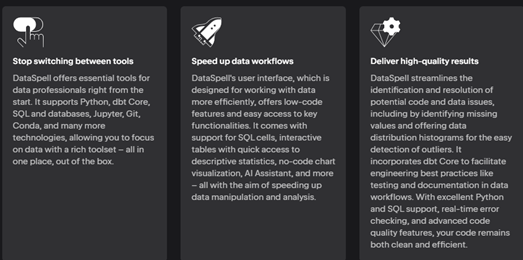
A powerful toolkit for working with data
Interactive tables
Effortlessly view, navigate, sort, and filter data. Create charts and access essential data insights, including descriptive statistics and missing values – all without writing a single line of code. Unleash the power of data with AI Assistant to make the journey from data to insights even smoother. Work with tables in Jupyter notebooks using Python or SQL cells, in Python console, or within a separate window.
Smart Jupyter notebooks with integrated SQL support
Effortlessly work with both local and remote notebooks within DataSpell. Use SQL, Python, or no-code – all within a unified intelligent notebook. Navigate seamlessly with the Structure view, easily convert your notebooks to Python scripts with just a few clicks, use project templates with pre-installed libraries for faster setup, experience visually appealing graphs and visualizations that match your chosen color scheme, and more.
Best-in-class language support for Python
DataSpell enhances Python, the premier language for data work, with best-in-class support to ensure both speed and accuracy. Benefit from the smartest code completion, PEP 8 compliance checks, intelligent refactorings, and a variety of inspections to meet all your needs. With Python at its core, DataSpell empowers you to code with confidence and deliver high-quality results efficiently.
SQL
DataSpell delivers superior SQL support with advanced autocompletion and easy schema navigation, connecting you to over 40 SQL and NoSQL databases, including PostgreSQL and MySQL. Effortlessly query databases using SQL cells in Jupyter notebooks or in a dedicated console, and easily visualize, view, or change your data with or without code.
dbt Core
Effortlessly transform your data in DataSpell using dbt Core, a vital tool for data analytics engineers. Create dbt projects, and write, test, and deploy dbt models with ease. Enjoy smart completion for SQL and YML files, and see your changes with the help of a bundled database plugin right in your IDE.
Git support
Easily clone, commit, and push changes. Work with branches, manage changelists, and stage updates. Effortlessly merge files with a visual merge tool featuring side-by-side comparisons and highlighted changes.
R support
Enjoy intelligent coding assistance, dataset and visualization exploration, package management, and more.
Technologies you love supported
Experience first-class support for modern analytics libraries, tools, and technologies.
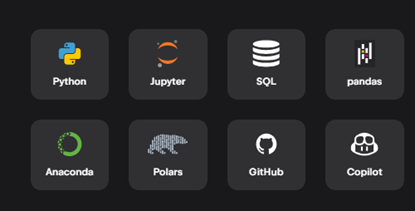
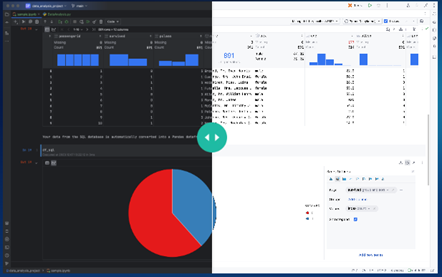
UI
Personalize your IDE with DataSpell’s customizable UI, tailoring it to your individual needs and preferences
AI Assistant in DataSpell
Besides yourself, who knows your project best? Your IDE! And that’s why AI Assistant can be so context-aware and helpful. It helps you complete tasks even faster and be more productive.
Unlock the power of data with our AI Assistant
AI Assistant streamlines the process of extracting valuable insights, making the journey from data to insights smoother. Click on the AI Assistant icon in your table header and get valuable insights about your dataframe right away.
Context-aware AI chat
Ask AI Assistant any of your questions or iterate on a task. It can break down complex tasks for you by explaining code fragments or certain elements, providing usage examples, or pointing you to relevant information.
Error explanations and solution suggestions
Need to research an error? AI Assistant will define and explain errors, suggest a fix for your particular case, or offer a way to change the code. This means you can focus on solutions instead of errors.