What is Octopus Deploy & How does it work? Simplifying Complex Deployments & Its Use Cases
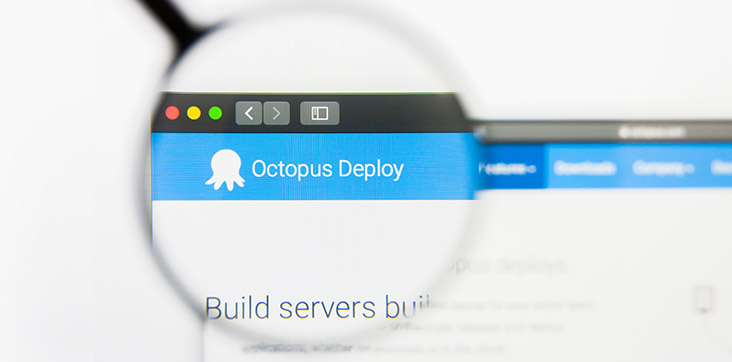
Overview
Deploying software applications can often be a complex and error-prone process involving numerous steps and dependencies. However, you can easily streamline this process and make it more effective by taking help from the right tools and strategies. Octopus for deployment is one such tool that specializes in simplifying and automating the deployment of software applications across various environments. Let’s understand what Octopus Deploy is, how it works, its key features, use cases, and the benefits it offers.
What is Octopus Deploy?

Octopus Deploy, an Octopus software deployment tool, makes deploying applications and databases easier across various environments like development, testing, and production. It’s a one-stop platform for managing the entire deployment process, from building to deploying and monitoring applications. Octopus Deploy allows users to define deployment processes using an intuitive web-based interface, eliminating the need for complex scripts or manual intervention. By abstracting away the complexity of deployment tasks, Octopus Deploy enables teams to focus on delivering value to customers rather than managing deployment intricacies.
How Octopus Deploy Works and its Architecture?
Octopus software deployment tool majorly follows a client-server architecture. The Octopus Server acts as the central hub, managing deployments and communicating with deployment targets, which can be servers, virtual machines, or containers. Deployment processes are defined using Octopus Deploy’s intuitive web-based interface, allowing users to create custom deployment workflows tailored to their specific requirements. The Octopus software deployment supports both traditional and modern deployment methodologies, including rolling deployments, blue-green deployments, and canary releases.
Octopus Deploy’s architecture is highly scalable and can accommodate deployments of any size, from small projects to enterprise-scale applications. It provides built-in support for high availability and disaster recovery, ensuring uninterrupted service and data integrity in the event of system failures.
Top 10 Use Cases of Octopus Deploy
Octopus software deployment tool is a powerful deployment automation tool designed to streamline software delivery processes. Below are its top 10 use cases:
- Continuous Integration/Continuous Deployment (CI/CD) pipelines: Octopus software deployment tool integrates seamlessly with CI/CD pipelines, enabling automated software delivery from code commit to production deployment.
- Automated application deployment across multiple environments: Octopus for deployment streamlines the deployment process across development, testing, and production environments, ensuring consistency and reliability.
- Database schema migrations and updates: It facilitates database schema changes and updates, minimizing downtime and reducing the risk of data loss.
- Configuration management and transformation: Octopus software deployment tool automates configuration management and transformation, ensuring consistency and compliance across different environments.
- Infrastructure provisioning and configuration: Octopus software deployment tool supports infrastructure as code (IaC) and automates the provisioning and configuration of servers, virtual machines, and cloud resources.
- Release management and versioning: This software deployment tool provides version control and release management capabilities, enabling teams to track and manage software releases effectively.
- Zero-downtime deployments: It supports zero-downtime deployments, minimizing disruption to end-users during deployment.
- Disaster recovery and failover procedures: Octopus Deploy helps organizations implement disaster recovery and failover procedures, ensuring business continuity in the event of system failures.
- Cross-platform deployment (Windows, Linux, Docker, etc.): Octopus Deploy supports cross-platform deployment to Windows, Linux, Docker, and other platforms, enabling organizations to deploy applications to heterogeneous environments.
- Application and environment scaling: Octopus Deploy facilitates application and environment scaling, allowing organizations to scale their infrastructure dynamically to meet changing demands.
Each of these use cases demonstrates the Octopus software deployment tool’s versatility and ability to address a wide range of deployment scenarios, from simple web applications to complex distributed systems.
What are the features of Octopus Deploy?
Octopus for deployment offers a wide range of features to simplify and automate the deployment process:
- Intuitive web-based interface: User-friendly interface for defining deployment workflows and customizing deployment steps.
- Role-based access control: Granular permissions management to control access to deployment processes and resources.
- Integration with version control systems and build servers: Seamless integration with popular CI/CD tools, enabling automated software delivery.
- Deployment dashboards and monitoring tools: Real-time visibility into deployment progress and performance metrics.
- Integration with third-party tools and services: Extensive integration capabilities with tools like Jenkins, TeamCity, and Slack.
- Library of deployment step templates: Reusable building blocks for defining common deployment tasks.
- Advanced deployment strategies: Support for canary deployments, blue-green deployments, and other deployment strategies.
- Support for containerized applications and Kubernetes: Native support for deploying containerized applications to Kubernetes clusters.
- Comprehensive audit logging and reporting: Detailed logging and auditing capabilities to track deployment history and user activity.
- High availability and scalability: Built-in support for high availability and scalability for enterprise deployments.
What can you deploy using Octopus Deploy?
Octopus software deployment tool can deploy a wide range of artifacts, including:
- Web applications: ASP.NET, Java, Node.js, etc.
- Microservices and distributed systems
- Databases: SQL Server, MySQL, PostgreSQL, etc.
- APIs and backend services
- Mobile applications: iOS, Android
- Windows services and scheduled tasks
- Configuration files and settings
- Infrastructure as code: AWS CloudFormation, Terraform, etc.
- Containers and container orchestrators: Docker, Kubernetes
Kubernetes Deployments in Octopus Software Deployment Tool!
Octopus Deploy provides native support for deploying applications to Kubernetes clusters. Kubernetes has become a popular choice for container orchestration due to its scalability, reliability, and portability. Also, users can easily deploy containerized applications to Kubernetes clusters using the Octopus software deployment tool. Not only this, it leverages Kubernetes’ powerful features to manage containerized workloads effectively.
Octopus software deployment tool works really well with Kubernetes. It also allows users to define Kubernetes deployment targets and configure deployment processes to deploy containerized applications. Users can specify Kubernetes namespaces, resource limits, and deployment strategies, such as rolling updates or blue-green deployments.
Additionally, Octopus Deploy provides built-in support for managing Kubernetes secrets and config maps, enabling secure storage and distribution of sensitive information, such as database passwords, API keys, and TLS certificates. This integration ensures that containerized applications deployed using Octopus Deploy are configured correctly and adhere to security best practices.
What are step templates in Octopus Deploy?
Step templates in the Octopus software deployment tool are like reusable tools for setting up deployment steps. They handle common tasks such as deploying files, running scripts, and managing settings and infrastructure. These templates can be customized and shared across projects, teams, and organizations, making it simple to standardize deployment processes.
By using step templates, users can make deployment quicker and avoid doing the same tasks over and over. They simplify the deployment process, letting users concentrate on planning deployment workflows instead of dealing with every small detail each time. Octopus devops provides a library of built-in step templates for common deployment tasks, such as deploying files to servers, executing PowerShell scripts, and managing IIS websites. Users can also create custom step templates tailored to their specific requirements, enabling them to automate unique deployment scenarios effectively.
Benefits of Octopus Deploy
Octopus software deployment tool offers several benefits for simplifying and automating the deployment process:
- Ease in configuring your deployment process: Intuitive interface for defining deployment workflows and customizing deployment steps.
- Support for numerous integration tools: Seamless integration with popular CI/CD tools, version control systems, build servers, and monitoring platforms.
- Automation of deployment routine: Streamline deployment tasks and eliminate manual intervention, reducing the risk of errors and accelerating time to market.
- On-premises usage: Deploy applications to on-premises servers, virtual machines, and infrastructure, ensuring compatibility with existing IT environments.
- Multi-tenancy support: Manage multiple environments and deployment targets within a single Octopus Deploy instance, supporting role-based access control and isolation.
- Deployment process notifications: Receive real-time notifications and alerts on deployment status, enabling proactive monitoring and troubleshooting.
- Logs and audit trails for deployments: Comprehensive logging and auditing capabilities to track deployment history, changes, and user activity, ensuring compliance and accountability.
These benefits demonstrate Octopus Deploy’s ability to simplify complex deployments, improve deployment reliability, and increase operational efficiency.
How DevTools can help you implement the Octopus Software Deployment Tool and ease your deployment process?
DevTools has expertise to help your organization adopt Octopus Deploy & can seamlessly integrate with CI tools such as Jenkins, TeamCity, and Azure DevOps to automate the deployment pipeline. These tools provide continuous integration, build automation, and release management capabilities, complementing Octopus Deploy’s deployment orchestration and automation features. By leveraging DevTools expertise, organizations can achieve end-to-end automation of the software delivery lifecycle, from code commit to production deployment.
We can assist enable Octopus Deploy in your organization to streamline the deployment processes and accelerate the delivery of software updates and features.
Conclusion
Octopus software deployment tool offers a powerful solution for simplifying and automating complex deployments. By using the Octopus Deployment tool, organizations can speed up software delivery, make deployments more reliable, and reduce operational workload. It has a user-friendly interface and adaptable deployment workflows that make it suitable for various applications.
Not only this, but the seamless integration with these development tools caters to traditional web apps, modern microservices, and containerized workloads. In the end, it is suggested that embracing Octopus Deploy can help organizations improve efficiency, deploy more frequently, and deliver value to customers faster and consistently.




