ServiceNow Change Management: Features, Benefits and Best Practices
Empower your IT teams with DevTools’ ServiceNow Change Management. Gain control, visibility, and compliance across every change. Schedule a consultation to get started!
14 +
Years of Experience
550 +
Happy Customers
250 +
Years of Tech Leadership Exp.

"License Reseller" and "Consulting & Implementation" Partner

TL;DR
- ServiceNow Change Management standardizes how IT changes are proposed, assessed, approved, implemented, and reviewed to minimize risk and ensure business continuity.
- Automated workflows, AI-driven risk analysis, and integrated dashboards streamline approvals, boost productivity, and enhance compliance and communication.
- The process covers submission through post-implementation review, supporting change types like standard, normal, emergency, and expedited for controlled agility.
- Success relies on aligning people, processes, and tools—supported by best practices, user adoption strategies, and expert partners like DevTools for implementation.
Modern IT environments are always changing. A methodical change management strategy that minimizes risk, minimizes downtime, and maximizes value is necessary to stay up to date with emerging technologies, security patches, and business needs. A powerful change management module from IT service management leader ServiceNow transforms change into a chance for development. According to reports, businesses that use ServiceNow have saved 1.1 million work hours and $25 million in IT expenses. The benefits, key features, types of changes, process, best practices, difficulties, and ways that DevTools can help you streamline your change initiatives are all covered in this article on ServiceNow change management.
What is ServiceNow Change Management?
ServiceNow Change Management is a structured process within the ServiceNow platform that governs how changes to IT systems and processes are proposed, evaluated, approved, implemented, and reviewed. Its primary goal is to manage changes efficiently, minimize risks, and ensure business continuity.
The module provides automated workflows, risk assessments, and tracking tools to promote stakeholder collaboration and maintain compliance with organizational policies. Serving as a central hub for change requests, it helps organizations strike the right balance between managing risks and enabling quick adaptation.
With a clearly defined workflow, ServiceNow ensures that each change is executed with clarity and accountability—from submission and approval to implementation and post-review. By integrating with incident, problem, and configuration management, it also delivers a unified approach that enhances coordination across IT teams.
What are the benefits of ServiceNow Change Management?
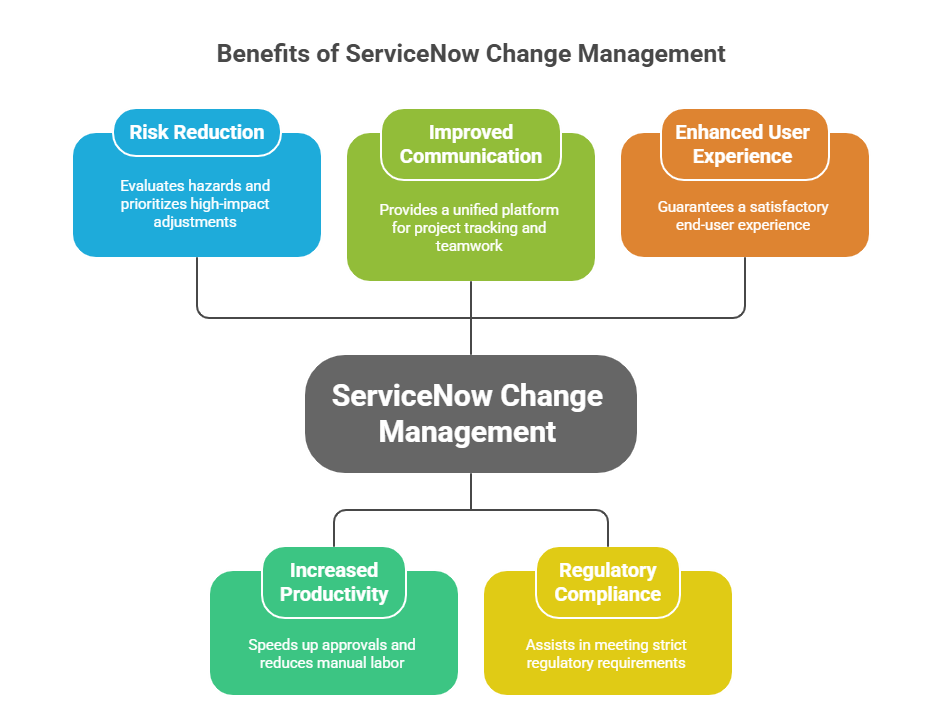
Change management with ServiceNow offers several benefits:
- Risk reduction: Risk intelligence tools powered by machine learning evaluate possible hazards and identify high-impact adjustments for prioritization. In order to achieve quicker recovery times, organizations can create mitigation strategies and lessen disruption.
- Increased productivity: Standardized procedures and automated workflows speed up approvals and cut down on manual labor, allowing employees to concentrate on strategic projects.
- Improved communication: Through dynamic approval policies and automated notifications, ServiceNow offers a unified platform for project tracking, information sharing, and teamwork. Decision-making is accelerated and confusion is decreased through clear communication.
- Regulatory compliance: Role-based accountability and thorough tracking assist organizations in meeting strict regulatory requirements. The real-time dashboards on the platform provide insight into audit trails and compliance metrics.
- Improved user experience and customer satisfaction: Enhanced customer satisfaction and user experience. ServiceNow guarantees a satisfactory end-user experience by decreasing downtime and optimizing procedures.
These advantages are echoed in the Ngenious Solutions guide, which places a strong emphasis on risk mitigation, increased customer satisfaction, regulatory compliance, improved efficiency, and improved communication.
Key Features of ServiceNow Change Management
The following features are included in ServiceNow’s change management module to streamline and improve the change process:
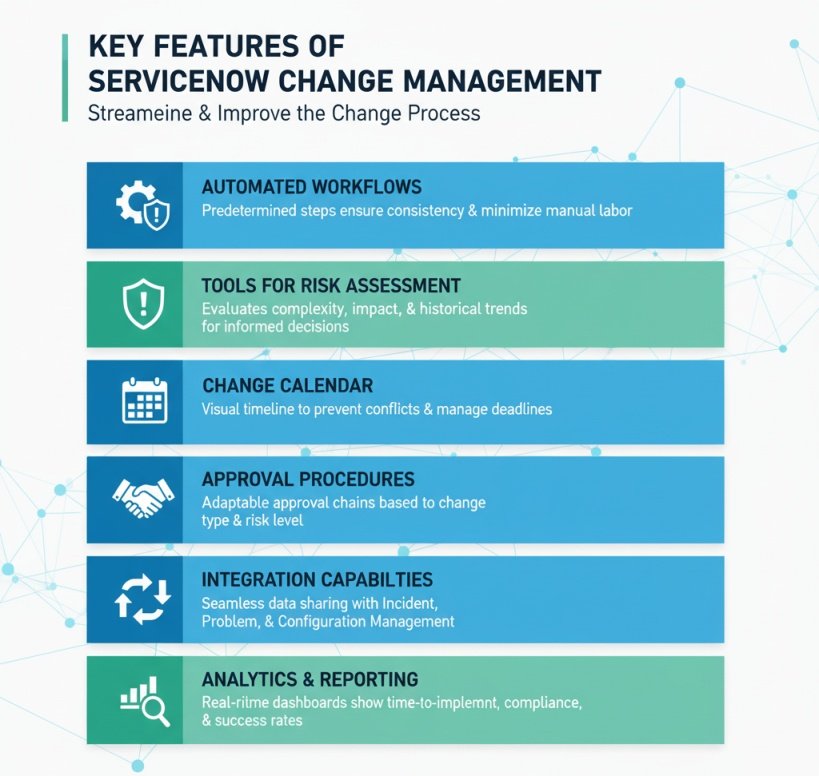
- Automated workflows: Teams can concentrate on high-value tasks because predetermined steps guarantee consistency and minimize manual labor.
- Tools for risk assessment: Technical complexity, business impact, and historical trends are evaluated when evaluating change requests. Risk scores and recommendations support informed decision-making.
- Change calendar: To prevent conflicts and efficiently manage deadlines, a visual calendar shows planned changes.
- Approval procedures: Adaptable approval chains ensure that stakeholders review and accept modifications based on the type of change and the associated risk level.
- Integration capabilities: Data sharing and process coordination are made possible by a smooth integration with incident, problem, and configuration management.
- Analytics and reporting: Real-time dashboards reveal time-to-implement, compliance metrics, and change success rates.
Types of ServiceNow Changes
Not every change is as urgent or risky. Changes are divided into four categories by ServiceNow:
- Standard Changes: Pre-approved, low-risk changes that adhere to a standardized procedure. Patching and regular updates are two examples.
- Normal Changes: During scheduled maintenance windows, more complicated changes must be evaluated, approved at multiple levels, and implemented. For instance, updating a significant IT system.
- Emergency Changes: Immediate adjustments are made to address pressing problems, such as system failures or security breaches. These put speed first while maintaining post-implementation review and documentation.
- Latent/Expedited Changes: High-priority tasks that are not as urgent as emergencies. Depending on the associated risk, authorization procedures differ.
Understanding these categories helps teams determine the level of oversight and approval required for each change type, enabling faster decision-making while ensuring proper risk assessment.
Read: Everything You Need to Know About ServiceNow Integration
ServiceNow Change Management Process
ServiceNow Change Management enables IT teams to manage changes efficiently through a structured, transparent process. Each stage is designed to ensure control, accountability, and alignment with business goals — minimizing risk while enabling agility. Below is an example of a typical change management workflow within the ServiceNow platform.
1. Submit a Change Request
The process begins when a user, system, or automated workflow initiates a change request.
Each request includes essential details such as:
- The reason for the change
- Expected business impact
- Resources required
- Associated configuration items (CIs)
This initial submission ensures that all relevant information is captured for proper evaluation.
2. Review and Initial Assessment
Once logged, the change request enters an initial review phase.
The change manager or automated rules in ServiceNow assess:
- Whether the change aligns with business and IT objectives
- The urgency and category of the request (standard, normal, emergency, or expedited)
This step helps determine if the change should proceed to risk and impact analysis or be deferred.
3. Risk and Impact Analysis
Using ServiceNow’s AI-driven risk assessment tools, the system evaluates:
- Technical complexity
- Potential service disruptions
- Historical success rates of similar changes
The platform assigns a risk score, helping stakeholders identify high-risk changes early.
This enables informed decisions and preparation of mitigation strategies before implementation.
4. Approval and Scheduling
Once analyzed, the change moves into the approval stage.
ServiceNow’s dynamic approval policies route the request to relevant stakeholders, such as:
- Change Advisory Board (CAB) members
- Departmental managers
- System owners or technical leads
Approved changes are then scheduled using the Change Calendar, which provides a visual view of planned changes to avoid conflicts or downtime overlaps.
5. Implementation
After approval, the change is deployed following the defined implementation plan.
Technicians execute the change while ServiceNow automatically:
- Tracks progress
- Notifies stakeholders in real time
- Logs all actions for compliance purposes
The integration with incident and problem management ensures that related tickets are updated seamlessly.
6. Post-Implementation Review and Closure
Once completed, the change undergoes a post-implementation review (PIR) to verify:
- Whether objectives were achieved
- If any unexpected issues occurred
- Lessons learned for future improvements
Only after validation and documentation is the change formally closed in the system.
By taking these actions, organizations can better align changes with their business goals and manage large amounts of change with clarity and control.
Best Practices for ServiceNow Change Management
Take into account the following best practices to increase your chances of success:
- Service Strategy: Create a solid service strategy by evaluating current service procedures, spotting inefficiencies, and establishing goals that complement corporate objectives.
- People and Processes Alignment: To guarantee adoption, involve leaders and stakeholders early on, explain the advantages, and resolve any issues with workflow.
- User Adoption: Assure user adoption by offering early training and utilizing digital adoption platforms (DAPs) to provide personalized onboarding, analytics, and in-app guidance.
- Roles and Responsibilities: Clearly define roles and responsibilities. Maintain current policies, map processes, and clearly define the roles of the change manager, implementer, and approver.
- Stakeholder Engagement: Early stakeholder engagement is crucial for obtaining diverse perspectives and ensuring that modifications align with corporate objectives.
- Performance Metrics: Monitor performance metrics such as change success rates and user engagement to continuously refine processes.
- Documentation: Maintain documentation with detailed records of each change for audit purposes and knowledge sharing.
- Integrations: Use integrations with incident, problem, and asset management tools to ensure a holistic view and quicker resolutions.
Read: Problem Management in ServiceNow: Process, Benefits, and Best Practices
Common Challenges in ServiceNow Change Management
Despite ServiceNow’s strong toolkit, organizations may encounter obstacles like:
- Opposition to change: According to research, 37% of employees are opposed to new procedures. Use adoption and communication tools to address this.
- Insufficient training: Almost 70% of workers believe they are not equipped to use new technology. Provide in-app assistance and continuous training.
- Process standardization is lacking; inconsistent change processes result in mistakes; implementing established workflows enhances cooperation and lowers risk.
- Complex workflows: Simplified guidance and step-by-step instructions prevent errors; extensive functionality can overwhelm users.
- Problems with user adoption: Poor adoption rates can hinder progress; employees can use the platform more easily with personalized onboarding and analytics.
- Measuring success: Monitoring performance indicators, process adherence, and user engagement is essential for ongoing development.
Adding structured onboarding strategies, compliance dashboards, and continuous feedback loops helps teams overcome these challenges, ensuring smoother implementation and better alignment with organizational goals.
Change Models Supported by ServiceNow
Organizations can modify workflows to conform to their change models, but ServiceNow supports the standard, normal, emergency, and latent/expedited change types mentioned above. Pre-approved standard changes, for instance, do not require approval from the Change Advisory Board (CAB) and adhere to predetermined templates. Emergency modifications enable quick action while still producing documentation for post-implementation evaluation. To ensure the ideal balance between agility and control, different levels of evaluation and approval are needed for latent and normal changes.
The platform’s flexible change models also integrate with DevOps tools to provide automated approvals, faster delivery, and better tracking, helping organizations accelerate deployments without compromising on control.

Are You Ready to Streamline Your Change Process with ServiceNow?
Technology is only one aspect of effective change management; other elements include transparent procedures, involved stakeholders, and ongoing development. As an authorized ServiceNow partner, we help organizations implement ServiceNow ITSM and improve productivity and optimize return on investment by streamlining incident, problem, and change processes. We can assist in converting high-touch, manual processes into automated workflows and use AI-driven insights to make more intelligent decisions. The professionals at DevTools can help you with implementation, customization, and user adoption, whether you’re starting from scratch or optimizing an already-existing change management program.
Conclusion
Change is transformed from a disruptive occurrence into a strategic advantage through ServiceNow change management. Through the integration of automated workflows, structured processes, and risk-assessment tools, ServiceNow helps businesses lower risk, boost innovation, and enhance user experience. The module easily integrates with incident, problem, and configuration management and supports a variety of change types. But achieving success necessitates a methodical approach that includes establishing clear procedures, coordinating personnel, utilizing adoption tools, and collaborating with knowledgeable consultants.
DevTools provides extensive ServiceNow consulting and implementation services for companies aiming to streamline their change processes. DevTools’ proficiency in AI-powered workflows and ITSM enables you to increase customer satisfaction, improve compliance, and expedite change. To find out how DevTools can turn your change management into a growth-promoting tool, set up a discovery call right now.
FAQs
What does ServiceNow’s change management mean?
A structured, automated procedure for suggesting, assessing, approving, implementing, and reviewing modifications to an organization’s IT environment is called change management in ServiceNow.
In ServiceNow, how can a change state be canceled?
Through the ServiceNow interface, users usually update the change request’s state to “Cancelled” or “Closed ? Cancelled” in order to cancel a change. This action should adhere to the organization’s change policy and be supported by an explanation. The particular workflow can be altered to automatically alert stakeholders or to require approvals.
What does ServiceNow’s change control mean?
The governance procedure used for changes is known as change control. Through organized workflows, risk assessments, and approval chains, ServiceNow change management implements change control to guarantee that modifications are documented, evaluated, and carried out with the least amount of disturbance.
Which five Cs make up change management?
Commitment, communication, culture, capability, and capacity, often referred to as the “5 C’s,” are essential components of effective change projects. By facilitating clear communication, enhancing capability through automation, coordinating culture and process, and guaranteeing flexibility, ServiceNow upholds these values.
Which five steps make up change management?
A standard five-step change process consists of initiation, review, approval, implementation, and closure, though models differ. This framework is paralleled by ServiceNow’s six-step workflow, which includes an evaluation step for risk analysis and a validation step to verify success.

Pramodh Kumar M is a Solutions Architect at DevTools with over 6 years of specialized experience in DevSecOps and enterprise IT solutions. He holds multiple advanced certifications, including Certified Kubernetes Security Specialist (CKS), GitHub Advanced Security, and Azure Solutions Architect Expert. Pramodh specializes in Agile, Cloud & DevOps toolchain implementations, with extensive hands-on experience helping enterprises with digital transformation initiatives. His expertise extends to ServiceNow implementation and support. He is passionate about sharing practical insights on Cloud, DevOps, Automation, and modern IT operations.




