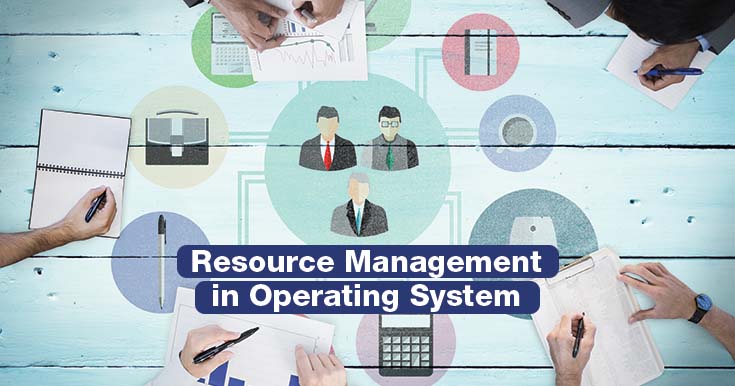What is problem management? Definition & Benefits
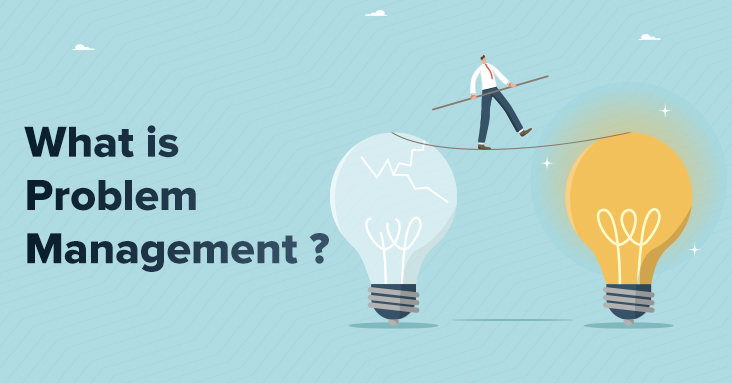
Our goal as IT service desk pros is to give top-notch support. Solving incidents fast is crucial, but the real aim is to stop them altogether. That’s where Problem Management (PM) comes in—it’s the key to preventing incidents from happening again. Imagine a situation where problems keep coming back, and no one fixes them for good. That routine can lead to serious issues: more incidents, higher costs, unhappy customers, a damaged service desk reputation, and chaos in business operations.
Many organizations suffer because they don’t have a good Problem Management (PM) setup. Sometimes, the confusion between Incident Management, PM, and Change Management adds to the problem. These processes work together, but PM’s main job is to help Incident Management by stopping incidents through Change Management.
What is Problem Management?
Problem Management involves identifying and handling the sources behind IT service incidents, integral within ITSM frameworks. Experts rarely ask, “What caused the incident?” because the answer—like a config file rewrite or a corrupted database entry—isn’t insightful. They delve into the contributing causes and preceding factors. It’s not solely about fixing incidents; it’s about comprehending their roots and finding the best way to eliminate them. This process shouldn’t be isolated or static; it needs constant attention across various teams like IT, security, and software developers. Until the underlying causes are addressed, the problem persists, even if the service is back up and running.
Problem Management in ITIL
In ITIL, PM constitutes a crucial IT service management procedure focused on overseeing the entire life cycle of underlying issues known as “Problems.” Its primary goal is the swift detection and provision of solutions or workarounds to these Problems, aiming to minimize their impact on the organization and prevent their recurrence. Moreover, PM aims to pinpoint the error within the IT infrastructure triggering these Problems, thereby contributing to user Incidents. Within this process, ITIL offers specific definitions:
- Problem: It’s the root cause behind one or multiple Incidents. Typically, the cause isn’t immediately known upon the creation of a Problem Record.
- Error: Describes a flaw in design or malfunction leading to the failure of one or more IT services or configuration items.
- Known Error: This refers to a documented Problem with a known root cause and a workaround.
- Root Cause: It represents the original or underlying cause behind an incident or Problem.

Connection Between Problem Management and Other Key ITIL Processes
Incident Management vs Problem Management
Though Incident Response and PM are closely interlinked, they represent distinct phases. Incident management addresses immediate events, aiming to mitigate their impact on business and swiftly restore services. Problem management, on the other hand, delves into the root cause behind these events and devises strategies to prevent their recurrence. It often requires analyzing multiple incidents to gather adequate data for identifying underlying issues, emphasizing the need for coordination between incident and problem managers.
Knowledge Management vs Problem Management
In essence, knowledge management centers on building a comprehensive repository of information. A well-executed knowledge management process expedites incident resolution and reduces their frequency overall.
Change Management vs Problem Management
Within ITIL, change management entails meticulously overseeing a change’s lifecycle to minimize associated risks. Incidents or problems arising from changes are scrutinized only when they lead to disruption or downtime.
Service Request Management vs Problem Management
IT teams routinely handle various service requests, ranging from software and hardware needs to password resets. While service request management involves catering to these demands and ensuring user satisfaction by setting clear expectations, it’s distinct from problem management unless these requests trigger disruptions.
Benefits & Importance of Problem Management
Efficient implementation of problem management yields numerous benefits and significantly enhances business value, chiefly by minimizing or eradicating downtime and disruptions.
Further advantages encompass:
- Service Enhancement: Continuous improvement in services occurs as problems are rectified and future occurrences are preempted. This approach curtails recurring incidents, fostering advancements in both service design and delivery.
- Cost Efficiency: Addressing issues effectively mitigates the financial toll of incidents and downtime on organizations.
- Heightened Productivity: Proactive PM conserves time and resources by preventing problems before they arise.
- Root Cause Identification: Uncovering and addressing underlying issues is immensely advantageous in the long term. A systematic approach expedites the identification of the root cause.
- Enhanced Satisfaction: Reduced incidents equate to higher levels of customer and employee satisfaction. Timely resolution of problems also contributes significantly to satisfaction levels.
Process of Problem Management
How does Problem Management operate? In ITIL, PM extends beyond mere Incident resolution; it encompasses the entire life cycle of a Problem. The process flow of PM is structured to handle reported Incidents by users or service desk technicians through various channels like self-service portals, phone calls, emails, in-person interactions, or even Potential Problems automatically detected by ITSM tools or personnel before Incidents occur. The PM process flow covers:
Detecting Problems
Problems can be identified through various means: Incident reports, ongoing Incident analysis, automated detection by event management tools, or supplier notifications. Typically, a Problem arises when the cause behind one or more Incidents reported to the service desk remains unknown. It’s possible that the service desk resolved the Incident without understanding the root cause, leading to the creation of a Problem record. In other instances, the service desk identifies that a reported Incident is linked to an existing Problem (Known Problem), and the Incident can be connected to the relevant Problem record. If no such Problem record exists, one must be promptly created to ensure service performance.
Logging Problems
For a comprehensive historical record, all identified Problems must be logged, irrespective of the reporting method. This logging includes relevant details like date/time, user information, description, related Configuration Item from the CMDB, associated Incidents, resolution specifics, and closure details.
- Categorization: After logging, proper categorization is crucial to assign, escalate, and monitor Problem frequencies and trends effectively.
- Prioritization: Assigning priority is pivotal to determine how and when the Problem will be addressed. It’s based on the impact (number of associated Incidents, reflecting affected users or business impact) and urgency (speed of resolution required).
Investigating and Diagnosing
Investigation into the root cause of the Problem hinges on its impact, severity, and urgency. Common techniques involve reviewing the Known Error Database (KEDB) to find similar Problems and their resolutions or recreating the failure to pinpoint the cause.
Implementing Workarounds
Temporary fixes or workarounds may be feasible in certain scenarios for users experiencing Incidents related to the Problem. However, seeking a permanent resolution for the underlying error detected by Problem Management remains crucial.
Creating Known Error Records
Upon completing investigation and diagnosis, creating a Known Error record is vital. These records expedite future Incident or Problem resolutions by enabling quick identification and resolution using the known error database (KEDB) and associated workarounds.
Resolving the Problem
Once a solution is found, it can be implemented through standard change procedures and tested for service recovery. However, if a regular change was necessary, an associated Request For Change (RFC) must be raised and approved before applying the resolution to the Problem.
Closing the Loop
After confirming the Error’s resolution, both the Problem and any associated Incidents can be closed. The service desk technician should ensure that initial classification details are accurate for future reference and reporting.
- Major Problem Review: Identified based on an organization’s business impact analysis (BIA) and risk assessment (RA), major Problems warrant a specialized review aimed at enhancing the Problem Management process for handling significant business issues. The review should not remain isolated; it should be shared with team members for training and awareness.
- Problem Control and Error Control: Sometimes, Problem Control and Error Control terms are used within the PM life cycle. Problem Control focuses on finding the root cause and turning it into a known error during the investigation phase. This aids in providing temporary workarounds. On the other hand, Error Control operates during the resolution phase, aiming to convert known errors into solutions and remove them from the KEDB when necessary.
Best Practices of Problem Management
Leverage past issues as learning opportunities and synchronize PM across various modules: Analyzing historical problems aids in preventing their recurrence, saving valuable time and resources. Integrating PM seamlessly with ITIL modules like change and incident management ensures consistent information flow.
- Appoint a Dedicated Problem Manager: Designate an individual with explicit responsibilities adhering to ITIL standards. This person acts as a liaison between incident and change managers.
- Establish a Communication Protocol: Maintain open lines of communication among incident, change, and configuration management processes. Ensure timely updates reach affected end-users, utilizing automation within your service desk tool.
- Employ Proactive and Reactive PM: Distinguish between these approaches and apply them contextually. Proactive management aims to prevent issues before they arise.Adhere to SLAs (Service Level Agreements): Comply with problem management-specific SLAs based on severity and urgency.
- Utilize the KEDB (Known Error Database): Access a comprehensive repository of past problems and workarounds for swifter problem resolution.
- Follow the Complete Workflow: The step-by-step PM flowchart detailed above guarantees efficient and prompt issue resolution. Avoid skipping any steps for optimal results.
How DevTools can help in Problem management?
Utilizing DevTools for Problem Management can significantly enhance an organization’s IT service delivery. Strengthening this involves several pivotal steps: forming a dedicated PM team, integrating with ITIL modules, ensuring effective communication, maintaining a balance between proactive and reactive strategies, meeting SLAs, utilizing the Known Error Database, and following a comprehensive PM flow. Embracing these practices ensures a robust IT infrastructure, preemptively addresses potential issues, and fosters continuous improvement. This proactive stance doesn’t just mitigate incident impacts but also boosts customer and employee satisfaction, solidifying DevTools’ dedication to exceptional IT services.
FAQs
There are two main approaches:
1. Reactive Problem Management: Addresses issues as they occur.
2. Proactive Problem Management: Aims to prevent issues before they happen by identifying potential problems.
These versions focus on managing ITIL process issues. ITIL 4 emphasizes adaptability and integration with modern practices like Agile and DevOps. ITIL v3/2011 centers on structured processes and documentation.
ITSM ensures IT services align with business needs. While Project Management handles specific initiatives, ITSM provides frameworks and tools for managing IT components within projects, improving efficiency and alignment.