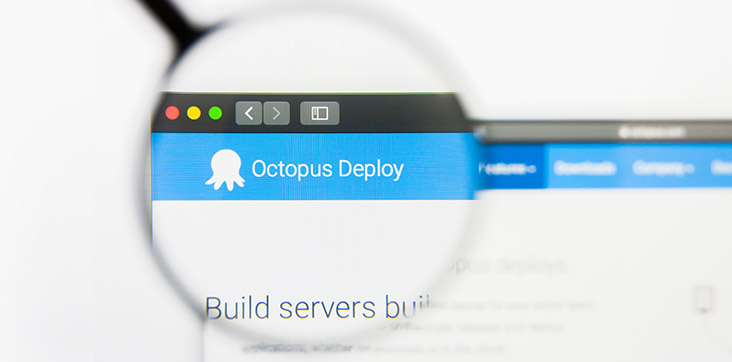What is JFrog Artifactory? Benefits, Best Practices & Functionalities

Navigating the complex modern software supply chain is a major challenge. According to JFrog’s data, enterprises typically employ 12+ package types, with a significant reliance on open-source software. Amidst this complexity, various tools, such as Source Code Managers (SCMs) and Integrated Development Environments (IDEs), are utilized in software development. However, managing these diverse activities through separate tools can impede consistent DevOps practices, increasing risk and hindering speed, safety, and quality of software delivery. To address these challenges, leading companies worldwide turn to solutions like JFrog Artifactory. This advanced tool serves as an artifact repository and binary manager, simplifying the secure distribution and management of the software. Centralizing these functions enhances efficiency, reduces risks, and ensures a smoother DevOps process.
What is Artifactory?
Artifactory is JFrog’s repository manager, organizing all your binary resources, including remote artifacts, proprietary libraries, and other third-party resources, in one place. It supports seamless built integration, whether you are using popular CI servers, working standalone, or on a cloud-based CI server. Package managers, including Artifactory, handle dependencies and build artifacts as a single unit, allowing bulk actions like exporting and copying.
What does Artifactory in DevOps do?
There are four essential functions at the core of Artifactory:
- Centralized storage for software files, eliminating duplicates.
- Version control tooling for tracking changes and ensuring immutability and tracking changes in software binaries and artifacts.
- Precise distribution with strict access control rules.
- Scalable multisite support for global accessibility.
What Artifactory doesn’t do: Source Code Management
Artifactory doesn’t handle hosting or version control of application source code; SCM tools like Git or Apache Subversion are suitable for that. Artifactory is tailored for managing software binaries and artifacts, which, though derived from source code, contain unique information not found at the source code level.
What is an Artifactory Repository?
An artifact repository, also known as a binary repository, is crucial for centralizing the storage, management, versioning, and deployment of diverse artifacts. These artifacts, essential for developers and various CI/CD tools, must be meticulously managed, versioned, and deployed across teams and sites for quality, reliability, and auditability. Artifactory Repositories are widely recognized as the ideal solution for handling the increasing volume of artifacts effectively.

What is JFrog Artifactory?
Artifactory is a universal DevOps solution designed to host, manage, and distribute a wide range of binaries and artifacts. It effectively handles various types of binary files, such as installers, container images, and configuration files, serving as the central hub for all DevOps security and processes. The term “Artifactory” highlights its capability to store essential artifacts generated throughout the software development lifecycle. These artifacts include files for application installation, along with the vital information required for software configuration and management.
Benefits & Features of JFrog Artifactory
- Hybrid and Multi-Cloud Environments: JFrog Artifactory gives you the power to host Artifactory on your own infrastructure, in the Cloud, or use the SaaS solution, providing maximum flexibility and choice.
- Universal Binary Repository Manager: JFrog Artifactory provides a versatile solution supporting all major package formats including Alpine, Maven, Gradle, Docker, Cargo, Conda, Conan, Debian, Go, Helm, Vagrant, YUM, P2, Ivy, NuGet, PHP, NPM, RubyGems, Bower, CocoaPods, GitLFS, Opkg, SBT, Swift, Terraform and more. For more information, see Package Management.
- Extensive Metadata: Artifactory provides comprehensive metadata support for major package formats, encompassing information from the package, user-added custom metadata like searchable properties, and automatically generated data from tools like build information.
- Artifactory as Your Kubernetes Registry: Artifactory enables the deployment of containerized microservices to the Kubernetes cluster, functioning as a universal repository manager for all your CI/CD requirements, regardless of their locations within your organization. Once you have uploaded your application package, you can seamlessly proceed with tasks like building, testing, promoting, and deploying to Kubernetes.
- Massively Scalable: Artifactory offers extensive enterprise storage options such as S3 Object Storage, Google Cloud Storage, Azure Blob Storage, and Filestore Sharding. It ensures endless scalability, disaster recovery, and exceptional stability. The system can handle high loads without sacrificing performance and can be easily scaled horizontally to support any number of user and server interactions.
- Replication: JFrog Artifactory provides diverse replication options to ensure local accessibility in various network setups and development methods. You can choose from push, pull, remote repositories, and different scheduling methods like on-demand or event-based replication, tailored to your specific distributed pipelines and collaboration needs. For more information, see Replicator.
- High Availability: Full active/active HA solution with live failover and non-disruptive production upgrades. For more information, see High Availability.
- Advanced CI Server integration with Build Tools: JFrog Artifactory integrates with a variety of CI servers, both on-premises and cloud-based, as well as standalone setups. This integration provides comprehensive visibility into artifacts, dependencies, and the built environment, enabling fully reproducible builds. Artifactory adds metadata to artifacts, allowing you to easily trace container images back to their source and provide complete transparency into your builds. Refer to Build Integration for more information.
- Custom API-Driven Automation: Artifactory provides a robust REST API, enabling access to its features at any stage of development. The API allows the management of builds, repositories, artifacts, searches, configurations, maintenance tasks, and more.
- Advanced Search with Artifactory Query Language: AQL (Artifactory Query Language) offers exceptional flexibility for artifact searches. It allows easy formulation of complex queries with multiple criteria, filters, sorting, and output options.
- Artifactory Cloud with CDN Distribution: JFrog Artifactory Cloud utilizes Amazon’s CloudFront CDN, enabling efficient management and distribution of software across various locations. This integrated CDN solution eliminates the complexity of setting up an external catching system. For more details, refer to JFrog Cloud with CDN distribution.
Benefits of Universal Compatibility
A universal artifact manager or a universal repository manager empowers organizations to control all software components. It handles tasks from proxying public repositories to approving binaries, serving as a central hub in development pipelines.
Artifactory automates this process, uniquely offering native support across various repository levels and package types, including local, remote, and virtual repositories, with high availability and replication.
How Can DevOps Teams Use Artifactory?
In DevOps workflows, JFrog Artifcatory plays a pivotal role, bridging the gap between software development and delivery in CI/CD pipelines. While DevOps teams rely on tools like SCMs, IDEs, and CI serves for building software, storing artifacts for future use isn’t typically managed by these tools. Artifactory fills this void by providing a centralized repository for storing and managing binaries and artifacts.
It ensures seamless handling of the entire binary lifecycle, from curation and creation to promotion, distribution, and archival. Artifactory also serves as a proxy for public repositories, employing a robust caching strategy to prevent latency issues and enable consistent security measures. Storing all binaries in one place enhances efficiency, allowing quick detection and resolution of vulnerabilities.
Best Practices of JFrog Artifactory
Repository design characteristics
The arrangement of local, remote, and virtual repositories is a key design feature of your universal binary repository structure.
- Repository Types
Local repositories are managed locally, while remote ones act as caching proxies for a server. Remote repositories fetch artifacts from the server, storing them locally for future use, enhancing developer efficiency. Virtual repositories combine local and remote ones into a single URL, simplifying search and build processes. Some users prefer only virtual repositories visible to developers and projects.
- Package Type Mirrors Repository Type
In the JFrog Platform, there are 25+ package types for integration. Each package type corresponds to a specific repository structure, like Maven or Docker. Create separate repositories for each type to align with your development stages. The Generic package type accepts any file format, making it versatile.
Naming conventions and structure
JFrog Artifactory suggests a four-part naming approach for efficient global repository management. As shown, it follows:
<team>-<technology>-<maturity>-<locator>
A product or team name as the primary identifier of the project.
The technology, tool or package type being used.
The package maturity level, such as the development, staging and release stages.
The locator, the physical topology of your artifacts.
Creating Artifactory repositories per team, or folders inside repositories, empowers each team to manage their particular vulnerabilities.
Create a repository structure that mirrors your development life cycle
- Repository Structure
Establish a repository structure that aligns with your development stages, enabling seamless artifact promotion through various CI phases. For instance, a typical 4-stage cycle like development, test, staging, and production would require corresponding repositories:
First, yourcompany-docker-dev-local
Second, yourcompany-docker-test-local
Third, yourcompany-docker-stage-local
Fourth, yourcompany-docker-prod-local
Publish Build Artifacts with Tags/Metadata to Each Stage of the Development Lifecycle
Instead of deploying artifacts into a quarantined area, JFrog Artifactory simply tags artifacts with metadata.
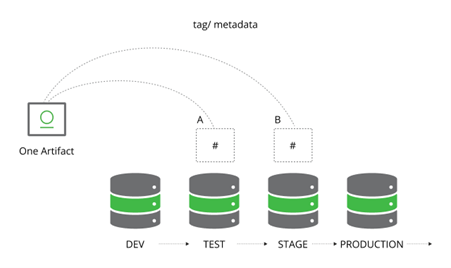
JFrof Artifactory tags artifacts with metadata instead of deploying them to a separate quarantined area.
By using promotion properties, you can assign permissions to artifacts tagged with properties indicating various stages. Automation through development tool integrations allows seamless deployment from one stage to another.
Then the artifacts will be published to a repository that provides access to users with roles relevant to that stage, like testers for example. Using REST API, you can automate many of the tasks involved in building promotions.
How DevTools can help you with JFrog Artifactory?
DevTools assist in JFrog Artifactory by enabling seamless integration and automation. They streamline tasks such as artifact deployment and permissions management, ensuring efficient development workflows. DevTools enhances collaboration, allowing developers to focus on coding, while Artifactory manages the complexity of version control and artifact management.
FAQs
Artifactory offers superior advantages over other binary package management tools, providing centralized storage, robust version control, precise access control and global scalability for streamlined software development and distribution.
The different variants of JFrog Artifactory include On-premise, Cloud, and hybrid models.
To obtain an Artifactory license, visit JFrog’s official website, and follow the licensing process outlined on their platform.