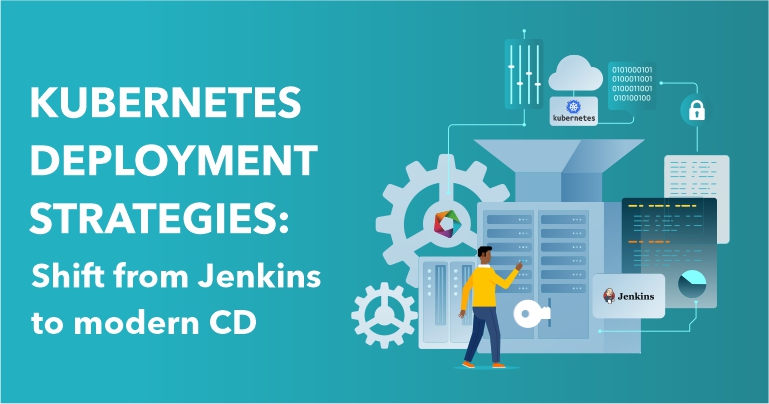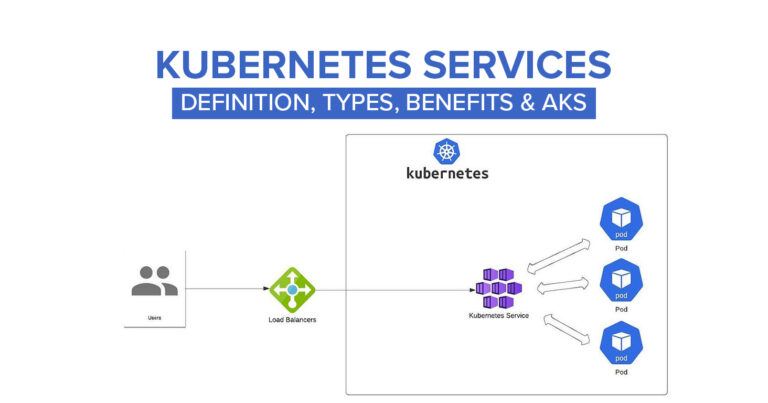What Is Incident Management? Definition, Benefits, How it Works & Challenges

What Is Incident Management?
Incident management is effectively handling and resolving all incidents to swiftly restore regular business operations.
Also, It lessen the impact on the business. His definition emphasizes the importance of an effective incident management procedure in achieving minimal downtime and smooth operations.
The main goal of this approach is to enhance communication between end users and IT personnel, with the service desk acting as the primary contact point. It is recommended to closely align incident management with the service desk to ensure effective coordination.
A well-implemented incident management system includes self-service features that enable users to submit tickets for requests and report issues. Automation plays a crucial role in managing these tickets efficiently.
How does Incident Management work?
In reality, IT incident management frequently uses short-term workarounds to keep services operational while IT staff looks into the problem, determines its core cause, and creates and deploys a long-term cure.
Depending on how each IT organization operates and the problem they are trying to solve, several workflows and methods are practices used in IT incident management.
The majority of IT management workflows start with users and IT personnel addressing prospective events, like a network delay, before they happen. To avoid potential problems in other parts of the IT deployment, the IT team confines the occurrence.
The system is then fixed and recovered, or a temporary workaround is found and released back into the production environment. The incident is then reviewed and recorded by IT staff for future use.
IT professionals can identify previously unnoticed and recurrent event trends through documentation and take appropriate action. Once the end user interruption has been reduced, if a temporary workaround is in place, IT professionals can create a long-term solution to the problem.
Focusing on IT incident management procedures and recognized best practices will reduce incident time, hasten recovery, and aid in preventing new problems.
By examining the ITIL process, one common foundation for comprehending IT incident management may be found. Axelos has trademarked ITIL, which is a popular ITSM framework.
An efficient resolution is achieved by the usage of the ITIL incident management workflow, which includes incident identification, logging, categorization, prioritization, response, diagnosis, escalation, resolution and recovery, and closure.
Benefits Of Incident Management
Every organisation needs to fix issues and resolve incidents. That’s how they keep their company moving. However, there are also undeniable advantages to having strong incident resolution teams and tools that can act rapidly without significantly disrupting operations. These advantages consist of the following:
- Faster problem resolution: Automation tools, AIOPs, and incident management solutions support teams in promptly identifying and resolving issues. By allowing teams to concentrate on key business processes rather than on constant firefighting, this, in turn, increases efficiency.
- Better user experience: When incidents are resolved quickly and correctly, it enhances service quality for the customer. This starts with a simple procedure for reporting service interruptions, and it continues with effective communication as incidents are dealt with.
- More operational efficiency: Incident response establishes a framework where problems have a clear path to resolution and aids in the gradual development of institutional knowledge. The ability to document key performance indicators, such as mean time to resolution (MTTR), using this knowledge—either maintained by staff members or linked into an automated system powered by AI—can help to guarantee the organisation is maintaining a high level of service.
- Deeper insights: When an efficient incident management system is in place, teams can respond to major occurrences more quickly and gather information for root cause analysis. Team members start to develop a playbook for dealing with difficulties of this nature in the future when they record how previous instances were resolved.
- Meeting SLAs: The degree of service that a business must offer to a customer is specified in a service-level agreement (SLA). As a result, incident management and response are crucial to achieving the metrics and key performance indicators (KPIs) outlined in the SLA.
Incident Management for DevOps
DevOps team prioritizes discovering more effective methods for developing, testing and deploying software. This includes the need to promptly resolve incidents as they arise. DevOps incident management, like ITIL incident management, strives to address problems without interfering with business activities.
Teams of DevOps might, for instance, keep an eye out for low mean time between failures (MTBF) indicators, which can suggest that a deeper problem needs to be looked into.
DevOps is based on continuous improvement; therefore post-mortem analysis and a blame-free culture of transparency are highly valued. The objective is to increase system performance overall, deal with upcoming events more promptly, and stop them from occurring in the future.
To assure availability, deal with the most urgent events first, and more quickly figure out how to fix- and prevent future problems, DevOps teams, like today’s IT teams, may employ automated provisioning, incident prioritization, and tools with AI-enabled root-cause analysis.
Challenges In Incident Management
Plans are not made specifically for the organisation
Organisations occasionally implement standard incident resolution plans that are not suited to their circumstances or requirements. Many ready-made plans are just ineffective or poorly tailored to the business.
Lack of prioritisation
Missing crucial situations is more likely when priorities are not set. Prioritising and separating critical from non-critical issues is crucial because resources are limited. When establishing a problem management approach, this should also be taken into consideration.
Poor Ways of Collaboration and Communication
In order to respond to an incident, it is critical to understand what needs to be said and to whom. Some organisations use spreadsheets or email to communicate, which results in an overflow of messages that is inefficient and discourages collaboration.
The response tools are inadequate
Some organisations’ incident-resolution tools are insufficient or out of date. Even when the tools are updated, the service desk teams and the rest of the staff may occasionally misuse them because they are untrained or because they are not appropriate for the company’s needs.
The incident response team lacks the authority
To obtain the assistance they require, incident response teams must escalate issues to various management levels. They need to make sure that partners, executives, and other senior layers of management are aware of the problems and developing solutions in order to secure their support. This can result in a positive change in management.
Best Practices for Incident Management
Here are explained seven of the incident management best practices.
1. Identify early and often
Incidents might be difficult to recognise, but the easier it will be to manage, the faster you can diagnose them.
The best course of action is to schedule regular time to review your projects and procedures for potential problems. This will enable you to precisely identify any issues that may develop into serious incidents.
2. Keep your work tidy
Any aspect of project management that involves documentation of potential long-term issues requires organisation. You can achieve this by regularly cleaning your discs and keeping explanations succinct.
Consider linking to an external area or document where more in-depth responses are stored if you feel that your response log needs to contain additional information, but there isn’t enough room for it.
3. Educate your team
Train your employees to deal with potential disasters and to take required actions whenever any potential issue occurs.
Even though formal training is typically not necessary, it is a good idea to walk them through any programmes they will be working with and any potential issues. In that case, they can help spot situations before they get serious.
4. Automate tasks
Incident management can be made simple by the automation of business operations. Despite oftentimes being difficult to set up, it may ultimately save you a boatload of time and difficulties.
You may set up incidents to be automatically flagged with the right automation tools, sometimes known as ITSM solutions. This won’t solve the issues you have but will surely bring them into highlight that you might miss otherwise.
5. Communicate in one place
Distributed communication is sometimes possible, particularly in a virtual workplace. Teams are really devoting 30% more time to repetitive tasks. Because of this, developing a structured means of team communication is crucial. Starting with maintaining collaboration in a common area, frequently with the aid of technological tools, is the first step. This process is only time-saving but also makes communication easier for your team.
Set up a meeting to go over your incident log and any other necessary tools with your team.
6. Use project management tools
To create and keep up with your incident management strategy, you can use utilise a number of tools, such as project management software.
Your team may create workflows and match goals to the work necessary to fulfil them with the use of this tool, which also aids in organising work and communication. When handling accidents, this is crucial because numerous teams will probably need to collaborate in order to resolve problems. The longer it takes to resolve events in real-time, the more unclear communication and task allocation will be.
7. Continue improving
It’s crucial to continuously try to make improvements to any plan you implement. It’s possible that your first attempt at an incident response plan will look different from your hundredth. Your efficiency will increase as you gain experience, and it will become simpler to identify incidents before they develop into larger issues.
How To Select the Best Incident Management Software?
Here are the top 5 features to pick for in incident management software that will help you in your selection process:
- User-friendly interface with multi-channel support: One of the key features of incident management is how simple it is to use. Employees become frustrated with difficult-to-use software. Even non-IT staff members should be able to utilize your incident management software without having to slog through confusing menus.
- Powered by automation: In order to optimize and speed up the ticket resolution process, labour-intensive low-priority tasks can be replaced by automation. Tickets can be directed to the appropriate team or individual, thanks to artificial intelligence. Your IT teams will also save much time and can focus on more crucial jobs.
- Alerts and notifications: One of the essential elements of the incident management process is keeping users aware at the appropriate time—and occasionally even beforehand. Although they are especially useful in disciplines and industries like mining and energy, they are useful in all of them. All parties concerned are kept up to date on the status of the situation in issue thanks to real-time alerts and notifications, which aid in maintaining order and organisation.
- Integrations with other software: Employees will find it simpler to become used to this incident management solution as a result. It is particularly useful when your service desk can be integrated with other company software/applications, whether it be for communication purposes, for using data, or for change requests or notifications.
- Mobile compatibility: The majority of workers in the present era like to have mobile access to their incident management solutions. You should use incident management software on various mobile platforms, including iOS and Android. Since it allows users to follow the status anywhere, anytime.
Role of an Incident Manager
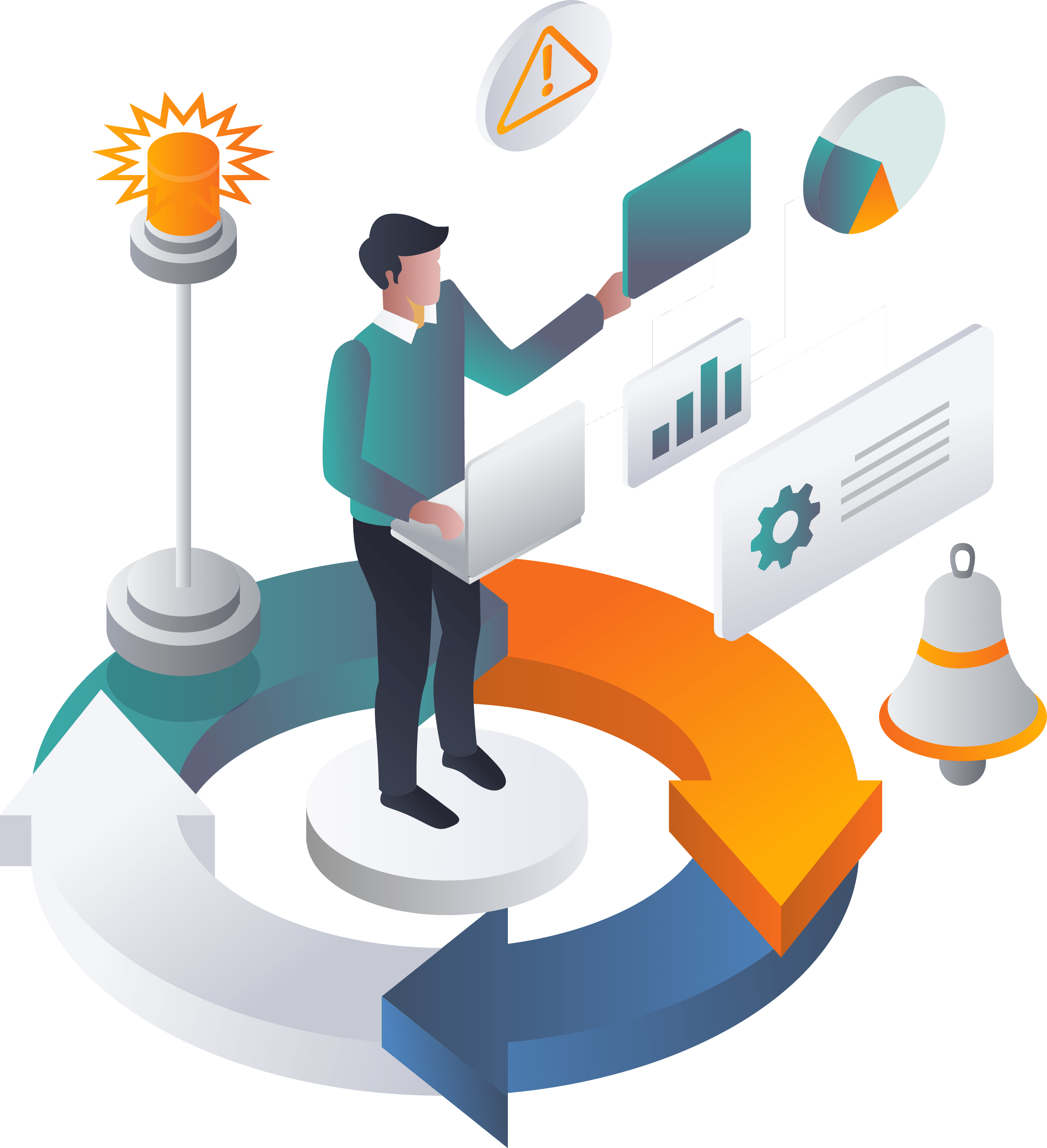
The incident manager has the following jobs:
- Establishing an event management procedure in accordance with company needs
- Ensuring that the SLAs are met by this process.
- Lead numerous teams involved in the incident management procedure.
- Create reports that contain crucial data about KPIs, Serve as a point of contact in big events.
- Coordinate with groups involved in making sure other ITIL processes like problem, change, and configuration management run well.
Relation Between IM & ITIL
Incident management (IM) is a crucial aspect of ITIL service support that focuses on swiftly restoring services after an incident.
The process of ITIL incident management is reactive. Its objective is to diagnose and escalate methods to restore normal operations. Thus, it is not a proactive action.
Why Choose DevTools as Your Incident Management Partner?
Due to these key points, Devtools has considered being the best partner for incident management:
- Comprehensive Incident Management Capabilities: DevTools provides a large number of features and tools that have been specially created to simplify the incident management procedure. DevTools offers a full range of features to manage events efficiently, from incident detection and alerting to resolution and post-mortem analysis.
- Automation for Incident Response: DevTools uses automation to quicken the incident response procedure. DevTools provides quicker response times, lowers human error, and boosts overall efficiency by automating common operations like alarm triaging, documentation, and communication.
- Collaboration and communication: These are essential to effective incident management because they allow team members to work together and communicate effectively. With the use of real-time collaboration tools from DevTools, events can be coordinated and communicated with ease. These tools include chat integrations, timelines for incidents, and shared dashboards.
- Integration Capabilities: DevTools interfaces with a wide range of instruments and platforms that are frequently used in the ecosystems of software development and IT operations. DevTools guarantees smooth information flow and data synchronisation across your tech stack, whether it is through integration with monitoring tools, ticketing systems, or communication platforms.
FAQs
Implementing strategies and adopting best practices are necessary to improve the incident management process’ effectiveness, efficiency, and overall results.
Some of the practices are Establishing clear incident management procedures, Implementing an incident classification and prioritization system, Investing in proactive monitoring and others.
ITIL (Information Technology Infrastructure Library) is the incident management process is a key component of IT service management (ITSM). It focuses on the efficient and effective handling of incidents, which are any events that disrupt or have the potential to disrupt normal IT service operations.
P1 (Priority 1) and P2 (Priority 2) events are terms used in IT service management to describe varying degrees of urgency and effect connected with issues. The response time, resource allocation, and escalation channels for addressing the problems are all influenced by these priorities.
The three functions of incident handling are Detection, Response, and Recovery. These functions work together to effectively manage and resolve incidents.
1. Detection: The detection function involves identifying and recognizing incidents as they occur or before they escalate.
2. Response: The response function focuses on taking immediate action once an incident has been detected.
3. Recovery: The recovery function involves restoring services to their normal functioning state after the incident has been contained and resolved.